TCPView is a lightweight and portable Windows network monitoring tool that provides a comprehensive real time overview of all active TCP and UDP network connections on your system. Developed by Microsoft’s trusted Sysinternals team, it displays detailed connection data along with the exact process names responsible for each network endpoint.
Compared to the built in Windows Netstat utility, TCPView delivers significantly more insight through a clean graphical interface. For command line users, it also includes a console based companion called Tcpvcon, which offers equivalent functionality without a GUI.
TCPView – Portable TCP & UDP Connection Monitor
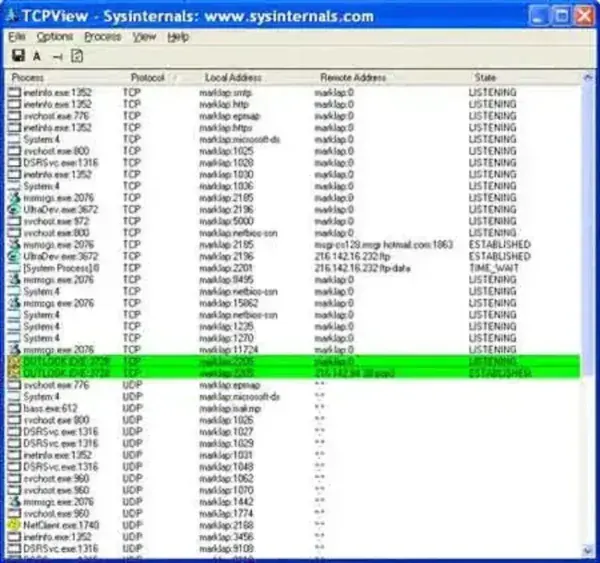
TCPView is a powerful yet easy to use network monitoring application that displays all open TCP and UDP connections in real time. It maps active network endpoints directly to running processes, giving users clear visibility into how applications communicate across local and remote networks.
Whether you are troubleshooting slow internet performance, diagnosing software connectivity problems, or identifying suspicious background activity, TCPView provides an immediate and transparent view of live network behavior.
The interface uses color coding to highlight new connections, closed sessions, and listening ports, making it easy to spot changes the moment they occur.
Key Features
- Process to Port Mapping: Instantly see which applications are using specific TCP or UDP ports.
- Real-Time Updates: Network connections appear and disappear live without requiring refreshes.
- Detailed Endpoint Information: Displays local and remote IP addresses, port numbers, protocol type, connection state (ESTABLISHED, LISTENING, TIME_WAIT), and associated process ID (PID).
- Color-Coded Interface: Visual indicators help identify new, closed, and listening connections at a glance.
- Sort & Filter Options: Easily organize connections by process name, port, state, or address.
- Terminate Connections: Right click any connection to close it or terminate the associated process.
- Minimal System Footprint: Fully portable and requires no installation, making it ideal for USB use.
Why Use TCPView?
TCPView is a preferred utility among system administrators, network engineers, cybersecurity professionals, and advanced Windows users. It is especially useful for identifying unknown or rogue processes, monitoring application network behavior, and diagnosing unexplained outbound connections.
Unlike packet sniffers or advanced firewalls, TCPView focuses on simplicity and clarity. It provides actionable insight without overwhelming users with excessive technical complexity.
Frequently Asked Questions (FAQ)
Is TCPView safe to use?
Yes. TCPView is developed and maintained by Microsoft’s Sysinternals team and is widely trusted by IT professionals worldwide. Always download it from the official Microsoft source.
Does TCPView require installation?
No installation is required. TCPView is completely portable and can be run from any folder, external drive, or USB flash drive.
Can TCPView block or prevent unwanted connections?
TCPView allows you to terminate individual connections or processes, but it is not a firewall. For permanent blocking or rule based filtering, a dedicated firewall solution is recommended.
Does TCPView work on modern versions of Windows?
Yes. TCPView works on Windows XP and newer, including Windows 10 and Windows 11.
TCPView vs Netstat: Quick Comparison
| Feature | TCPView | Netstat |
|---|---|---|
| User Interface | Graphical (GUI) | Command Line Only |
| Real Time Updates | Yes | No (Static snapshot) |
| Color Coded Indicators | Yes | No |
| Process-to-Port Mapping | Yes | Yes (with additional flags) |
| Requires Installation | No (Portable) | No |
| Ease of Use | Beginner Friendly | Requires CLI Knowledge |
| Terminate Connections | Yes | No |
Comparison Summary: TCPView stands out for its real time monitoring, intuitive graphical interface, and portability. Compared to built in tools like Netstat, it offers a faster and more accessible way to understand active network connections on Windows systems.
Specifications & Download
- Official Website: Project Page
- Developer: Microsoft / Sysinternals
- File Size: Approximately 328 KB (extracted)
- License: Freeware
- Platform: Windows (All Versions)
- Portable: Yes – Stand Alone, No Installation Required
- Download: Download TCPView ZIP
Final Thoughts on This Network Monitor
If you need a fast, reliable, and portable way to monitor live network connections on Windows, TCPView is an excellent choice. It is compact, powerful, free, and extremely easy to use while still offering deep visibility into system network activity.
For users looking for a similar portable port monitoring tool, you may also want to check out CurrPorts Portable Port Monitor, which offers additional logging and export features.
