Spybot Search and Destroy aka: Spybot SD, is a free security tool created by safer-networking that can be used to detect and remove Spyware and Malware, and correct registry issues. Spybot Search and Destroy Portable is a portable wrapper created by portable apps that enables you to carry this anti-spyware, anti-malware tool with you on a USB flash drive.
About Spybot Search and Destroy Free
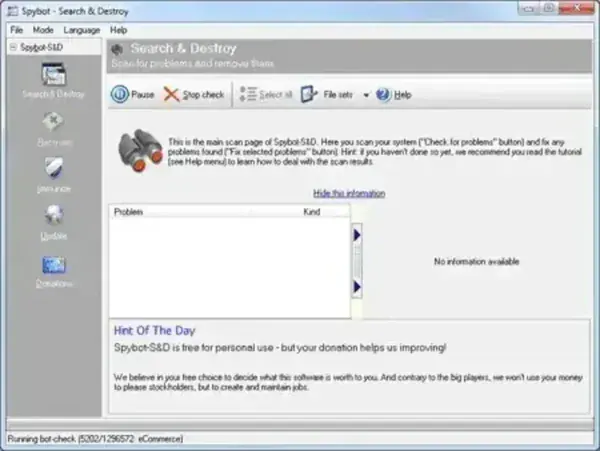
Spybot Search and Destroy (SD) utilizes a powerful antispyware and rootkit scanner that can detect and remove malicious software from your computer. Over time, it gained popularity as one of the most frequently used free tools to use for detecting and removing various forms of malware, spyware, and adware from computers. It is known for its ability to immunize the system against certain malware threats and its regular updates to combat new security risks.
It still remains one of the most popular security tools available today, as it provides comprehensive protection against spyware, adware, Trojans, worms, keyloggers, rootkits and other malicious software. Having been around for more than 15 years, this software has been constantly improved and updated to keep up with the ever-evolving malicious threat landscape.
There are also paid versions made available by the developer that offer advanced features. Features such as real time protection against new threats, scheduled scans to detect any new infections, automatic updates to ensure the latest definitions are being used in the scans, and more. With the ultimate goal being to help keep your computer safe and secure from unwanted intrusions.
- Authors Website: Original project page
- Developer: Patrick Michael Kolla
- Portable Wrapper: Portably wrapped version
- Release Date: First version released in 2000
- Supported OS: Windows
- Extracted Size: 310+ MB
- License: Freeware
Spybot - Search & Destroy offers comprehensive protection against malware and spyware by scanning your computer for threats and providing tools to help eliminate them. It also includes features for immunizing your system against potential threats, ensuring ongoing protection. Some of its most noteworthy features include:
- Malware and Spyware Detection:
- Comprehensive Scanning: Thoroughly scans your system for a wide range of malware, spyware, adware, and other malicious software.
- Regular Updates: Frequently updated malware definitions ensure that the software can detect the latest threats.
- Real-Time Protection:
- Live Protection: Monitors your system in real-time to prevent malware infections before they occur.
- Behavioral Analysis: Identifies suspicious behavior indicative of malware, even if the specific threat is not yet in the database.
- System Immunization:
- Browser Immunization: Protects your web browsers by blocking access to malicious websites and preventing tracking cookies from being installed.
- Registry Immunization: Safeguards critical system settings from unauthorized changes by malicious software.
- Rootkit Detection:
- Rootkit Scanning: Detects and removes rootkits, which are particularly insidious forms of malware that can hide deep within the operating system.
- Advanced Tools:
- Startup Tools: Manages programs that start with your operating system to prevent malware from loading on boot.
- Secure File Shredder: Safely deletes sensitive files so they cannot be recovered by unauthorized parties.
- System Repair: Fixes registry issues and other system problems caused by malware infections.
- User-Friendly Interface:
- Easy Navigation: A clean and intuitive interface makes it easy for users of all skill levels to navigate and use the software.
- Detailed Reports: Provides detailed logs and reports on scan results and actions taken.
- Multi-Language Support:
- Localization: Available in multiple languages, making it accessible to a global user base.
- Free and Paid Versions:
- Free Version: Includes basic malware and spyware detection and removal capabilities.
- Professional Edition: Offers additional features such as real-time protection, automatic updates, and priority support.
How to Make SpyBot Search and Destroy Portable
- Grab this free spyware malware remover utility here: SpyBot Search and Destroy free download
- Then proceed to run the installer, extracting to a location on your USB flash drive.
- Next, run SybotPortable.exe from the SpybotPortable folder to launch the portable program.
- Update Definitions: Open Spybot and update the malware definitions to ensure you have the latest protection against new threats.
- Scan Your System: Run a system scan by clicking on the Scan button. Choose between a quick scan or a full system scan depending on your needs. Wait for the scan to complete. This may take some time, especially for a full system scan.
- Review and Remove Threats: Review the scan results to see if any malware or spyware has been detected. Select the detected threats and click Fix Selected to remove them from your system.
- Immunize Your System: Use the Immunize feature to protect your system from future infections. This process blocks access to known malicious websites and prevents tracking cookies from being installed.
- Schedule Regular Scans: Set up a schedule for regular scans to ensure your system remains protected. This can typically be done in the settings or options menu.
Note: Alternately, you can opt to download and install the original version to your PC, copy the installation directory to your USB flash drive, and then proceed to completely uninstall or remove the version installed on your computer.
