Speccy is a portable system information tool that quickly gathers and displays detailed specifications of your computer hardware and operating system. Developed by Piriform (creators of CCleaner and Recuva), this lightweight utility makes it easy to view a full snapshot of your PC's health, components, and performance. It's simple to use, portable, and especially handy for troubleshooting or planning hardware upgrades.
Speccy System Info
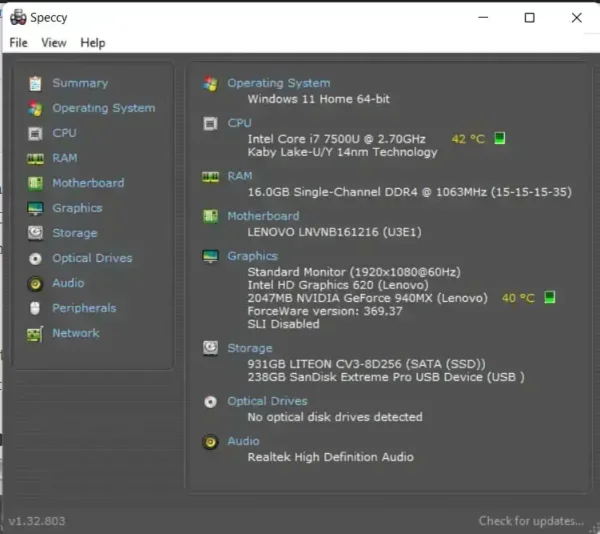
Specifications
- Extracted Size: ~30 MB
- Author: Piriform Ltd. (also creators of CCleaner Portable)
- Website: Official Project Page
- License: Freeware
- Supported OS: Windows 11, 10, 8, 7
What is Speccy and Why is it Useful?
Speccy is a system information and monitoring utility that provides detailed reports about your PC's hardware and software. This makes it particularly useful for:
- Checking compatibility with new software or hardware upgrades
- Diagnosing system stability or performance issues
- Comparing different computers before purchasing or upgrading
- Monitoring CPU and GPU temperatures to avoid overheating problems
For example, the built-in temperature monitoring feature helped me track down a stability issue with my laptop, revealing a faulty CPU fan that caused overheating. Without this system info tool, it would have been much harder to diagnose.
Main Features
Comprehensive System Information – displays details about:
- CPU: Model, brand, speed, cores
- RAM: Total memory, slots used, memory type
- Motherboard: Manufacturer, model, chipset
- Graphics: GPU model, driver version, temperatures
- Storage: Hard drives and SSDs, capacity, SMART data
- Optical Drives: Connected CD/DVD drives
- Audio: Sound card and devices
- Network: Interfaces, IP addresses, and activity
Real Time Monitoring - Displays live temperature readings and system health status.
Simple User Interface - Organized layout with easy navigation and clear graphs.
Snapshot and Export - Save system info reports as text or XML for troubleshooting or sharing.
Customization - Choose which components to display and generate detailed reports.
Free and Pro Versions - Freeware edition works well enough for most users; Professional adds automatic updates and support.
How to Make Speccy Portable
You can run Speccy from a USB drive without installation by following these steps:
- Download the latest build from the official site.
- Create a folder named Speccy on your flash drive.
- Use 7-Zip to extract the contents of the installer (e.g. spsetup132.exe) into that folder.
- Download this portable.dat file and place it inside the same folder.
- Launch Speccy.exe directly from the USB drive.
Frequently Asked Questions
Is Speccy safe?
Yes, it is a trusted utility from Piriform, makers of CCleaner and other well-known tools.
Does Speccy show temperatures?
Yes, it monitors CPU and GPU temperatures in real-time, helping detect cooling or stability problems.
Can I use Speccy on Windows 11?
Yes, it works on Windows 11, Windows 10, and older versions back to Windows 7.
What's the difference between free and professional?
The free version provides full system information. The Pro version adds features like automatic updates and premium support.
Conclusion
Speccy Portable is a must-have tool for anyone who wants a clear, detailed look at their PC's hardware and health. Whether you're diagnosing issues, preparing for upgrades, or just curious about your system, this small utility provides everything in a simple, portable package. Add it to your USB toolkit and you'll always have reliable system specs at your fingertips.
