SMPlayer is a free portable media player. It features built-in codecs that can play back all popular audio and video formats and includes support for Chromecast. Much like the VLC Media Player that I have also reviewed, this tool can be stored and run entirely from a removable device such as a USB drive.
Outside of simply being able to play DVDs, Movies, and VCDs, one really cool feature of SMPlayer that I personally find useful is that it automatically remembers the settings for each individual file you play. This allows you to resume watching your movies from where you left off with the same volume, subtitles, and other settings.
SMPlayer Portable Media Player in Action
Here SMPlayer media player is shown playing back a clip from the Matrix:
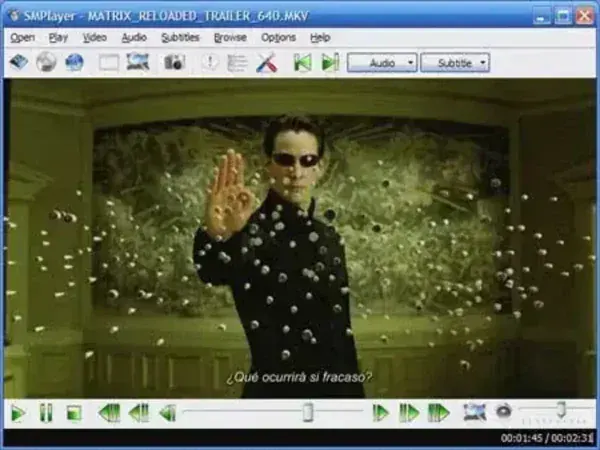
SMPlayer is a free and open-source media player for Windows and Linux. It serves as a graphical front end for the MPlayer multimedia playback engine, providing users with a friendly interface for playing audio and video files. Here are some of its features:
- MPlayer Integration: It utilizes the MPlayer engine for media playback, which supports a wide range of multimedia formats and codecs.
- Media Playback Control: Users have standard playback controls such as play, pause, stop, fast forward, rewind, and volume control. It also supports keyboard shortcuts for convenient control.
- Media Subtitle Support: Provides robust subtitle support, allowing users to load and synchronize subtitles with the video being played. Users can adjust subtitle properties, such as font size and color.
- Advanced Playback Options: Offers advanced configuration options for users who want more control over playback settings.
- Remembers Playback Settings: It can remember the settings of the last played file, including playback position, selected audio and subtitle tracks, and volume level.
- Playlist Support: Users can create and manage playlists, making it convenient for organizing and playing multiple media files in sequence.
- YouTube Integration: Includes a feature that allows users to search and play YouTube videos directly from the application.
- Includes a Thumbnail Generator: Can generate video thumbnails, making it easier for users to identify and select videos in their libraries.
- Skinnable Media Player: The media player's appearance can be customized with different skins to suit individual preferences.
Additional Media Player Alternatives
- VLC Media Player Portable: VLC is another versatile stand alone media player that supports nearly all audio and video formats without needing additional codecs. It includes advanced playback features like streaming, recording, and Chromecast support. As a portable app, it's perfect for playing media files on the go.
- KMPlayer Portable: KMPlayer is a lightweight, feature-rich portable media player capable of playing nearly any media format. It supports high-definition playback, subtitles, and a range of customization options for a personalized viewing experience. Its portable nature makes it an excellent choice for users on the go.
Why Choose SMPlayer?
SMPlayer stands out for its unique combination of features, making it an excellent choice for users looking for a versatile and portable media player:
- Settings Memory: Automatically remembers playback settings, allowing you to resume movies exactly where you left off, with the same volume, subtitle, and playback settings.
- User-Friendly Customization: Subtitle synchronization and customizable skins allow for a tailored experience.
- Integrated YouTube Support: Easily search and watch YouTube videos directly from the player.
- Portable and Lightweight: It is compact and works seamlessly from a USB drive, making it a perfect solution for users on the go.
Specifications and Where to Download
- Authors Website: Project Page
- Developer: Ricardo Villalba
- Release Date: First released November 16, 2006
- Extracted Size: < 50 MB
- License: Open Source
- Supported OS: Linux, Windows 11, 10, 8, 7, XP
- Downloading: You can download this portable media player here:
SMPlayer Download
