Asterisk Key is a lightweight and free password reveal utility for Windows that allows users to uncover passwords hidden behind asterisks. During testing, it successfully revealed masked passwords in dialog boxes and web forms, making it useful for recovering forgotten credentials on systems you own or manage. Its small size and portability also make it a practical addition to a USB troubleshooting toolkit.
Asterisk Key | Reveal Passwords Behind Asterisks
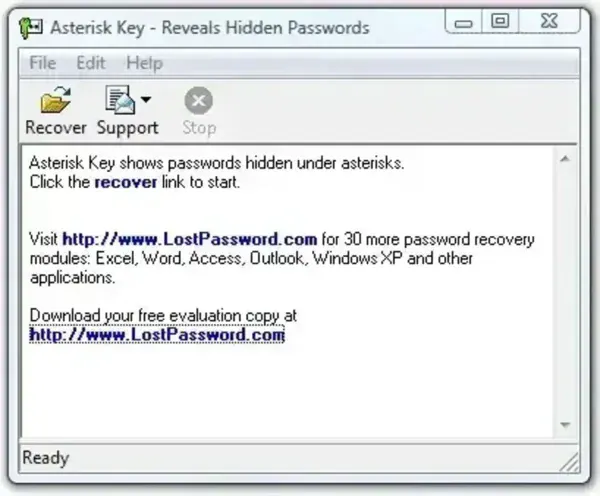
- Author Website: Project Page
- Developer: Passware
- License: Freeware
- Supported OS: Windows 11, 10, 8, 7, XP
- Editor's Rating: 3 Star
Note: Asterisk Key is now considered a legacy product and is no longer actively supported by the developer. While it still functions on many systems, compatibility with future Windows updates is not guaranteed.
What Is Asterisk Key?
Asterisk Key is a Windows password unmasking tool designed to reveal characters hidden behind asterisks (******) in password input fields. Many applications and websites mask passwords for security reasons, but in some cases users may need to recover credentials they have legitimately forgotten.
The software works by reading the contents of password fields at the system level and displaying the actual characters in plain text.
Key Features
- Password Revealer: Displays passwords hidden behind asterisks in supported applications and web pages.
- Drag and Reveal: Uses a magnifier style cursor that you drag over the password field to reveal its contents.
- Broad Compatibility: Works across many Windows applications and browsers.
- Lightweight Utility: Small footprint with minimal system impact.
- Free to Use: No registration or payment required.
Ethical and Security Considerations
Password reveal tools should only be used on systems and accounts you own or are authorized to manage. Using such software without permission may violate privacy laws, workplace policies, or service terms. Always ensure proper authorization before attempting to recover passwords.
How to Make Asterisk Key Portable
Although Asterisk Key is distributed as an installable application, it can easily be converted into a portable tool for USB use.
- Download Asterisk Key from the official website.
- Install it using the default installation path: C:\Program Files\Passware
- Copy the entire Passware folder to your USB flash drive.
- Launch the .exe file directly from the USB device.
Note: Once copied to your USB drive, you may uninstall the software program from the host computer. The portable copy will continue to function independently.
Frequently Asked Questions
Is Asterisk Key safe to use?
The software itself is legitimate, but it should only be used ethically and with proper authorization.
Can it reveal all hidden passwords?
It works with many applications, but modern security protections may block access in some cases.
Can Asterisk Key run from a USB drive?
Yes. By copying its program folder to a USB device, it can be used portably without installation.
Which Windows versions are supported?
It supports Windows XP through Windows 11, though results may vary based on system security settings.
Final Thoughts
Asterisk Key is a simple and effective password reveal tool for Windows users who need to recover forgotten credentials stored behind asterisks. While it should always be used responsibly, its lightweight design and ability to run from a USB flash drive make it a handy utility for technicians and advanced users.
For legitimate recovery scenarios, it remains a useful addition to any portable Windows troubleshooting toolkit.
