File Renamer is a free portable file renaming software. As its name suggests, it is a file renaming tool or app that can be used to rename multiple files simultaneously. Several multiple file renaming options are available; number files, find and replace words, numbers, or characters in files, add characters to the file names, and more.
File Renamer | Rename Multiple Files at Once
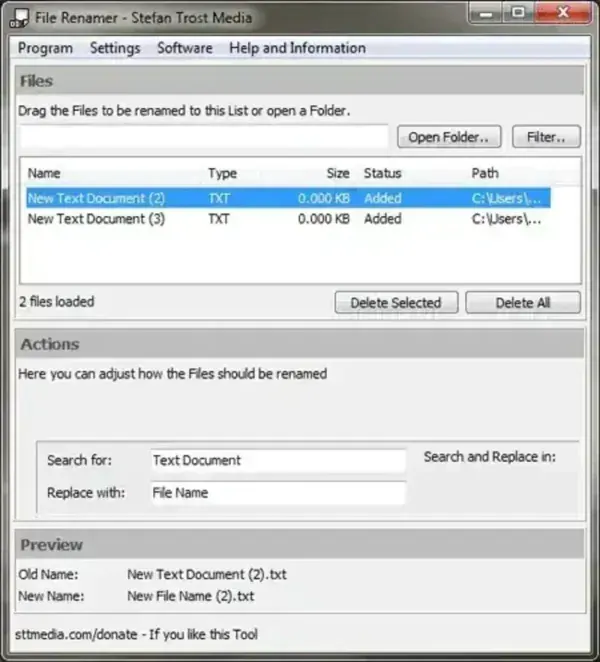
FileRenamer is a versatile tool designed for efficiently renaming multiple files and folders. It simplifies the renaming process for large numbers of files by providing an interactive and easy-to-use graphical user interface (GUI) with various features and options.
With FileRenamer, you can automate repetitive renaming tasks, helping you save time and maintain consistency in your file organization. Whether you're renaming a batch of photos, documents, or music files, this tool can handle it all with ease and flexibility.
Key Features of this File Renamer App
- Text Editing Functions:
- Search and replace text in file names quickly.
- Delete or insert text at any specified position in file names.
- Append text to the front or end of file names for consistency.
- Truncate a specified number of characters from the beginning or end of file names.
- Shorten file names to a specified length to meet naming conventions.
- Character Group Handling:
- Delete or replace specific character groups, such as spaces, periods, hyphens, underscores, digits, or special characters.
- Adjust the case of characters (uppercase, lowercase, title case) to standardize file names.
- Unicode Support and Regular Expressions:
- Fully compatible with Unicode characters, making it ideal for non-English file names.
- Supports regular expressions for more advanced and flexible text manipulation.
- Placeholders and Resources:
- Use placeholders for old file names, file extensions, folder names, dates, and more.
- Insert resources dynamically into file names using placeholders to automate complex renaming tasks.
- Numbering Options:
- Consecutive numbering using placeholders (e.g., file001, file002, etc.).
- Define starting value, increment, and leading zeros for numbering.
- Automatic numbering for files with the same name, avoiding conflicts.
- Number adjustment for existing numbers in file names, helping maintain the sequence.
- Mask-Based Renaming:
- Construct new names dynamically using custom naming masks, combining placeholders and text components.
- File Attribute and Date Modification:
- Change file attributes such as hidden, read-only, and hidden file extension for better organization.
- Modify creation date, last access date, and last modification date to help manage and track files.
- Preview and Undo Function:
- Preview changes before applying them, allowing you to review the new names next to the old names.
- Undo recent renaming actions step by step with the undo function, preventing mistakes from becoming permanent.
- No Change to File Content:
- Only renames files and folders without changing their content, ensuring that data is kept intact.
- Prevents overwriting existing files with the same name, avoiding potential data loss.
File Renamer Specifications and Download
- Author's Website: FileRenamer Project Page
- Developer: Created by Stefan Trost
- Extracted Size: 1.19 MB
- License: Freeware – available for free for both personal and commercial use.
- Supported OS: Windows 11, 10, 8, 7
- Rating: 4 Star
- Downloading: You can get this free multiple file renaming tool here:
File Renamer Download
This File Renaming tool is ideal for anyone needing to rename large batches of files, whether you're a photographer organizing a collection of images, a music lover cleaning up your digital music library, or anyone working with a large dataset of files. It's lightweight, efficient, and offers all the necessary tools to handle even the most complex file renaming tasks.
