Process Explorer is a system task manager that can be used to Kill Running Tasks or Kill Running Processes that normally refuse to be killed. Process Explorer can also be used to display which running programs have a particular file or directory open. It can also display information about which handles and DLLs processes have loaded. This application requires 3.48MB of free disk space to be installed.
Portable Task Manager (Process Explorer)
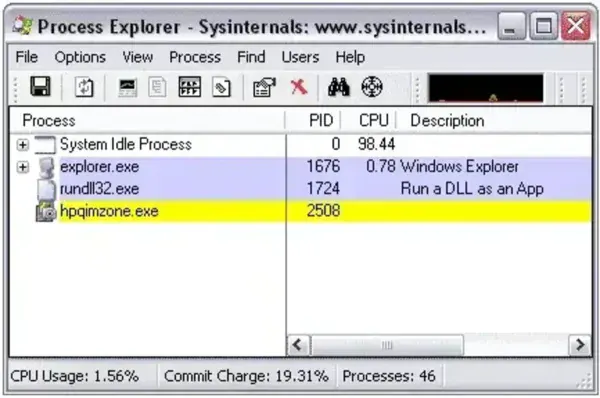
About Process Explorer
Process Explorer is a popular and powerful system monitoring and troubleshooting utility for Microsoft Windows. It provides detailed information about the running processes and system resources on a Windows computer.
Some of its features include:
- Process Information: Displays a list of all running processes, including information about their parent-child relationships, process ID, CPU usage, memory usage, and more.
- Detailed Process Properties: You can view detailed properties of each process, including information about the executable, command-line parameters, loaded DLLs, and more.
- Real-time CPU and Memory Usage: Provides real time graphs of CPU and memory usage, making it easy to identify resource-intensive processes.
- Search Functionality: You can search for specific processes or handles, which is useful for troubleshooting and diagnosing issues.
- System Information: It provides system information, such as CPU, memory, and I/O statistics.
- Kill Processes: You can terminate processes directly from Process Explorer, which is helpful for dealing with unresponsive or problematic applications.
- Find Handle or DLL: This feature allows you to search for processes that have a particular file or resource open, helping to diagnose issues related to locked files or resources.
- Replace Task Manager: It can be configured to replace the default Windows Task Manager, providing advanced functionality for system monitoring and troubleshooting.
Process Explorer is a valuable tool for system administrators, IT professionals, and advanced users who need to analyze and manage the processes running on their Windows systems. It can help diagnose system performance problems, track down resource leaks, and identify the source of various system issues.
Specifications and Downloading
Authors Website: Project Page
Developer: Developed by Sysinternals, a company that acquired by Microsoft.
License: Freeware
Download: Download Process Explorer
