IMGBurn Portable is a lightweight and powerful tool that helps you easily create, burn, and back up ISO image files. It can also be used to build bootable ISOs from discs or folders that contain the proper boot files, making it ideal for users who want to back up or recreate installation media and bootable drives. This is a great tool for users who are looking to make ISO images of their USB drives or folders quickly without hassle. It combines ISO creation efficiency with simplicity, making it ideal for both beginners and experienced users. The portable version is especially useful for technicians and those who frequently work on multiple systems, as it can be carried on a USB flash drive and launched instantly without installation.
Portable ImgBurn
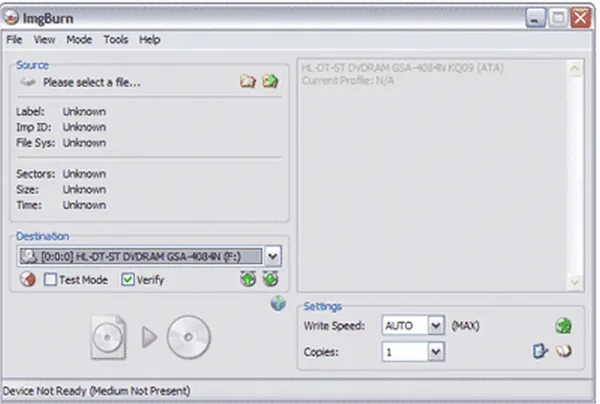
ImgBurn remains a favorite among users who need a dependable and compact disc burning utility. Despite its small footprint, it supports a wide range of formats and drive types, making it extremely flexible for everyday tasks such as creating backups, burning new discs, or handling ISO image files. The portable variant offers the full ImgBurn experience while eliminating the need to install software on every machine you use.
- Authors Website: Project Page
- Developer: Lightning UK!
- Release Date: First released on February 7, 2005
- License: Freeware
- Supported OS: Windows 11, 10, 8, 7, XP
- Rating: 4 Star
What is ImgBurn?
Created by Lightning UK software, this tiny yet powerful CD, DVD, HD DVD, and Blu-ray recording tool is free image burning software. It can read a disk to an IMG file, write files from your computer directly to a disc, and even create IMG files from data on your computer. You can also use it to copy a bootable USB to an ISO file, making it extremely useful for preserving installers, recovery media, or custom bootable environments.
Bootable ISO Creation: ImgBurn can also create bootable ISOs by including boot sector files such as etfsboot.com (for Windows installers) or El Torito boot images (for Linux distributions). This feature allows you to build installation media or recovery discs directly from your folders or USB drive contents. It’s especially convenient for users repairing systems or maintaining multiple PCs.
IMGBurn Portable comes with an intuitive user interface that makes it easy to use, even for beginners. It has a wide range of features, such as the ability to create bootable USB drives, extract files from ISO images, and more. Additionally, it can burn ISO images back onto blank DVDs or CDs with just a few clicks.
This tool is an excellent choice for anyone who needs an easy to use and reliable tool for creating or burning ISO images. You can even make it portable and run it from a USB flash drive. Anyone who does a lot of disc burning will likely want to add this tool to their portable software collection, especially since it allows quick creation, verification, and restoration of image files without unnecessary bloat.
Features
- Create Disc Images: Create image files from files and folders or make backups of bootable USB drives.
- Burn Disc Images: Burn image files (e.g., ISO, BIN, IMG) to CDs, DVDs, or Blu-ray discs.
- Build Mode: Create disc images from scratch by adding files and folders to a project.
- Verify Disc Backup: Ensure the written data matches the original files.
- Support for Multiple Formats: Supports a wide range of disc formats.
- Multi-language Support: Available in multiple languages.
- Layer Break Selection: Manually set the layer break position for dual-layer discs.
- Integration with DVD Video Content: Create DVD Video discs with menus and chapters.
- Lightweight: Suitable for older systems.
- Free and Open Source: Freeware actively maintained by developers.
How to Make ImgBurn Portable
Creating a portable version of this ISO creation tool is relatively straightforward. Here's how:
- Download ImgBurn and extract its contents using 7-Zip portable to your removable device.
- Grab and copy this ImgBurn.ini to the $PLUGINSDIR folder.
- Click ImgBurn.exe to launch the program.
How to Copy USB to ISO
Creating an ISO Image of a USB drive is relatively simple as well. Here's how:
- Launch the executable.
- Select Create image file from disc.
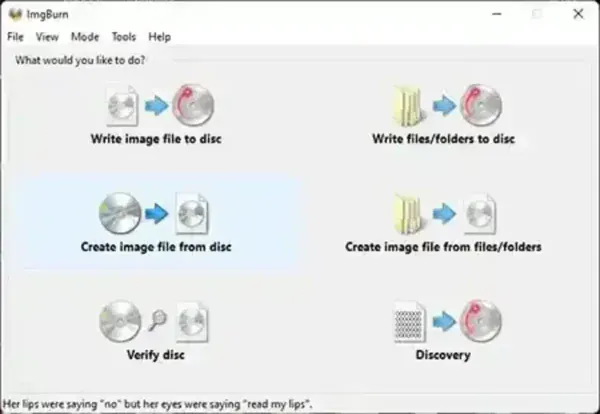
- Choose your USB flash drive as the source.
- Select a destination for the ISO file.
- Click the arrow -> to build.
Note: If your USB drive is bootable (for example, it contains a Windows or Linux installer), the resulting ISO will also retain its bootable properties. However, non-bootable USB drives will simply be backed up as standard data ISOs. This makes ImgBurn a dependable tool for creating exact byte-for-byte backups of important removable media.
Alternatives for Bootable ISO Creation
If you’re looking for other options, Folder2ISO offers a quick way to convert folders into ISO images, though it does not create bootable ISOs on its own. For command-line users, mkisofs is another versatile choice, and it can generate bootable ISOs when used with the right parameters, such as:
mkisofs -o bootable.iso -b isolinux.bin -c boot.cat
-no-emul-boot -boot-load-size 4 -boot-info-table folder/Both Folder2ISO and mkisofs are excellent free tools for general ISO creation, while ImgBurn shines when you need advanced burning and bootable image options in a simple graphical interface. Users who prefer not to rely on command-line utilities often choose ImgBurn for its ease of use and broad compatibility.
FAQ
Is ImgBurn Portable free?
Yes, it is freeware and can be downloaded for free from its official website.
What operating systems are supported?
Works on Windows operating systems.
Can I create bootable ISOs from USB drives?
Yes, it supports creating bootable ISO files from USB drives that already contain the necessary boot files or structures.
Does it require installation?
When made portable, the free ISO making utility can run directly from a USB drive without installation.
Is it lightweight?
Yes, it requires minimal system resources and is also suitable for use on older computers.
Final Thoughts on ImgBurn
ImgBurn Portable is a versatile and lightweight tool perfect for creating and burning ISO images. Its portability makes it even more convenient for standalone use while on the go. With features like support for multiple disc formats, bootable ISO creation, and ease of use, it remains a top choice for both beginners and advanced users.
Whether you are backing up data or creating bootable installation media, this freeware portable image burning tool delivers flexibility and precision. For everyday ISO creation, Folder2ISO is a great companion tool, but when it comes to adding boot sectors or burning discs, Img Burn remains the more complete solution. Download it today and simplify your image burning tasks!
