PC Inspector is a portable file recovery program that supports reading both FAT and NTFS file systems. This free file recovery tool is designed to locate and restore partitions and files, even if the boot sector has been erased or damaged. It can be used to recover files with their original time and date stamps intact. Additionally, it enables users to save recovered files directly to network drives, offering versatility unmatched by many similar tools. Impressively, it can recover files even if a header entry is no longer available, a capability beyond the reach of most other recovery utilities.
Portable File Recovery PC Inspector
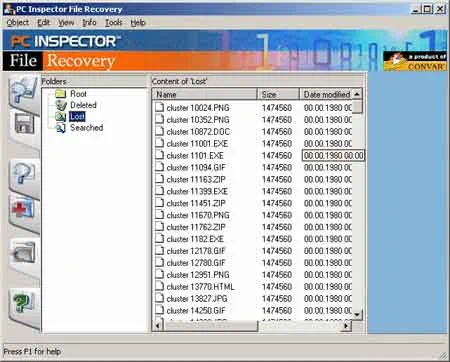
Key Features of PC Inspector
- Recover files from FAT and NTFS systems.
- Retrieve data even if the boot sector is damaged or erased.
- Save recovered files directly to network drives.
- Restore files, even if header entries are missing.
- Keep the original file timestamps during recovery.
PC Inspector Specifications
- Author's Website: Project Page
- License: Freeware
- Supported Operating Systems: Windows 11, Windows 10, Windows 8, Windows 7
- Price Currency: USD
- Price: $0 (Free)
- Category: File Recovery, Utilities
- Editor's Rating: ⭐⭐⭐⭐ (4/5)
How to Make PC Inspector Portable
Follow these steps to create a portable version of PC Inspector to carry with you on a USB flash drive:
- Download PC Inspector.
- Run the installer and install the application to its default path.
- Copy the contents of C:Program FilesPC Inspector File Recovery to your USB drive.
- Uninstall the program from your PC to avoid duplicate installations.
- Launch the program from your USB device using filerecovery.exe.
What Makes This Data Retrieval Software Unique?
Unlike many other data restoration applications, this tool excels in partition recovery and metadata retention. It's an ideal choice for users who need to recover lost data after accidental formatting, unexpected crashes, or disk corruption. By supporting network drive recovery, it extends its utility to professionals working in team environments or IT administrators managing shared systems.
Here are a few real world applications for this data recovery software and scenarios where this program really shines:
- Small Business Data Recovery: Recover financial records or client files accidentally deleted from shared drives.
- Home Users: Retrieve photos, documents, and media files lost during a system crash or accidental formatting.
- IT Technicians: Use this portable tool in the field to recover client data on-site without installing additional software.
Compatible Storage Devices for Recovery
This utility works seamlessly with various storage devices, including:
- USB drives: Recover data from your portable storage effortlessly.
- External hard drives: Restore files from larger storage volumes.
- Memory cards: Recover deleted or lost media files.
- Internal HDD/SSD: Retrieve data from your PC's internal storage.
Whether you're working with a traditional spinning disk or a solid-state drive, this recovery tool ensures maximum compatibility.
Tips for Maximizing Your Recovery Success
- Stop Writing to the Drive: If you've accidentally deleted files, avoid saving new data to the drive to prevent overwriting the lost files.
- Run a Deep Scan: For files that aren't immediately found, use advanced scanning features to locate hidden or inaccessible data.
- Use Network Storage for Safety: When recovering critical files, save them to a secure location, such as a network drive or cloud storage.
- Test with Small Files First: Before performing large-scale recovery, try retrieving a small file to familiarize yourself with the tool.
Alternatives to PC Inspector File Retrieval
While this tool is highly efficient, here are a few file retrieval alternatives you can consider. Each option has its strengths, but few match the versatility of this free recovery program in portability and network saving capabilities.
- Recuva: Another free data restoration tool that supports similar file systems and offers an easy to use interface.
- EaseUS Data Recovery Wizard: A more advanced option for users willing to invest in additional features like encrypted file recovery.
- Disk Drill: Ideal for Mac and Windows users, offering robust scanning tools and a beginner-friendly design.
- FreeUndelete: A straightforward and lightweight utility for recovering deleted files from FAT and NTFS file systems. Though not inherently portable, it can be easily copied to a USB drive for on-the-go use.
Why Choose PC Inspector for File Recovery?
It stands out among portable file recovery tools due to its advanced partition and file scanning capabilities. Whether you're dealing with accidental deletions or corrupted partitions, this utility offers a reliable solution. Its freeware licensing makes it an accessible choice for both casual users and professionals needing a robust recovery tool.
Conclusion
If you're looking for a portable, efficient, and feature-rich file recovery program, this software is a must-try. Its ability to recover files in challenging scenarios, such as missing headers or damaged partitions, makes it an invaluable tool for any tech enthusiast's USB toolkit.
