Password Unmask enables a user to Unmask Hidden Passwords (Passwords shadowed by asterisks etc) on almost any Windows 95, 98, ME, NT, 2000 or XP program. Use it to reveal any passwords you may have lost or forgotten. More importantly, this Portable Password revealing tool can be stored and run from a portable device such as a USB flash drive.
Please note that this password revealer will not work on all applications in Windows.
Password Unmask
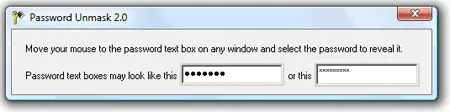
- License: Freeware (for personal use)
- Authors Website: Archived Project Page
- Supported OS: Windows
- Rating: 3 Star
NOTE: It appears that this project might no longer be in active development. An archived link is being provided.
How to Make a Portable Password Unmasker
- Download Password Unmask Password revealer.
- Click Pwunmask.exe to run the installer, install to the default path.
- Copy Unmask.exe from (C:/Program Files/PWUnmask) to your USB Flash Drive.
- Launch Unmask.exe from your USB Flash Drive whenever you need to reveal masked passwords.
- Optional: You may uninstall the Password Unmasker from your PC once you have moved the executable to your USB device.
Final Thoughts
Password Unmask is a simple yet effective utility for users who need to recover forgotten passwords that are stored in the form of asterisks or dots on legacy Windows applications. Its portable nature makes it especially convenient, and its free licensing allows easy access for personal use.
However, due to the lack of ongoing development and potential compatibility issues with newer systems, it's important to be aware of its limitations and ensure you are using it in an appropriate context. Always back up important data and use such tools with caution.
