XBOOT is a powerful, Windows based Multiboot USB ISO Creator utility. Designed for creating bootable flash drives and ISO files, it allows users to consolidate multiple live CD or DVD ISO files into a single bootable USB drive or multiboot ISO image. Whether you're a technician, system administrator, or an enthusiast wanting a compact set of recovery tools on the go, this is a practical solution.
Multiboot USB Flash Drive ISO Creator – XBOOT
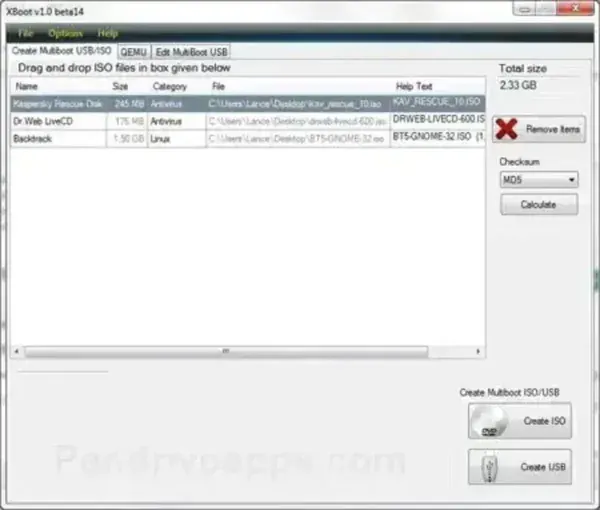
With XBOOT, you can easily boot multiple Linux distributions, antivirus recovery tools, backup and partitioning software, and other diagnostic utilities, all from a single USB flash drive. Its drag and drop interface makes building multiboot environments intuitive, even for beginners. Simply add ISO files, arrange the boot order, and you're ready to create a custom portable toolkit.
About XBOOT Live USB Creator
XBOOT is a lightweight and portable ISO creation tool that lets you combine multiple bootable ISOs, such as Linux distros, rescue disks, or utility software, into one consolidated USB device or ISO file. This is especially useful when you need several tools in a single location and don't want to carry multiple bootable CDs or flash drives.
The application is ideal for:
- IT Technicians: Carry a multiboot USB containing Windows installers, Linux live systems, partition tools, and virus scanners.
- System Recovery: Combine bootable recovery environments for disaster recovery and system repair.
- Advanced Users: Boot from multiple operating systems for testing, live environments, or privacy-focused distros like Tails.
- Portable Troubleshooting Kits: Eliminate the need for multiple flash drives or disks by storing all necessary tools in one bootable medium.
Key Features of XBOOT
- Multiboot ISO Creation: Combine several bootable ISOs into a single multiboot USB or ISO image.
- Simple Drag and Drop Interface: Add ISO files quickly using the intuitive drag-and-drop GUI.
- Custom Boot Menu: Customize the GRUB or SYSLINUX bootloader for an organized boot menu.
- Boot ISO Testing via QEMU: Test your multiboot USB in a virtual machine environment before writing to a physical device.
- Checksum Verification: Validate the integrity of ISO files before use with built-in hash checking.
- USB Formatting: Includes a formatting tool to prep your USB drive for multiboot use.
File Support and Compatibility
XBOOT supports a wide range of bootable ISOs, including but not limited to:
- Ubuntu, Linux Mint, Fedora, Debian, Arch, and other popular Linux distributions
- Antivirus tools like BitDefender Rescue CD, Kaspersky Rescue Disk, AVG Rescue CD
- Windows PE-based recovery and diagnostic environments
- Cloning tools like Clonezilla and Parted Magic
- Backup utilities like Acronis, Macrium Reflect, or Redo Backup
XBOOT Specifications and Download Info
- Developer: Shamur
Note: The original developer is no longer actively maintaining this project. An archived version is still available for download. - Archived Project Page: Visit Archived Site
- Extracted Size: 5.63 MB
- License: Freeware
- Supported Platforms: Windows 11, 10, 8, 7 (WINE for Linux)
- Price: Free ($0 USD)
- Category: Bootable USB Software, ISO Utility, Multiboot Creators
- Editor's Rating: ★★★★★
- Download: Download XBOOT
XBOOT vs. Other Tools
While XBOOT remains useful, especially for legacy ISO builds, newer tools like YUMI (Your Universal Multiboot Installer) offer extended functionality and modern OS support. YUMI supports persistent storage, Windows installer ISOs, and drag and drop ISO to USB support. It's actively maintained and updated to support UEFI booting, something XBOOT lacks.
Multiboot USB Tool Comparison: XBOOT vs YUMI vs Rufus
| Feature | XBOOT | YUMI | Rufus |
|---|---|---|---|
| Multiboot Support | ✔ Yes (Legacy BIOS only) | ✔ Yes (BIOS & UEFI) | ✘ No (Single ISO per USB) |
| Persistent Storage | ✘ No | ✔ Yes (for supported Linux ISOs) | ~ Limited (for Linux ISOs) |
| Drag and Drop Interface | ✔ Yes | ✔ Yes | ✘ No |
| UEFI Boot Support | ✘ No | ✔ Yes | ✔ Yes |
| Test via Emulator | ✔ Yes (QEMU) | ✘ No | ✘ No |
| Windows Installer ISO Support | ~ Limited | ✔ Yes | ✔ Yes |
| Project Status | ✘ Discontinued | ✔ Active | ✔ Active |
| Platform | Windows | Windows/Linux via Wine | Windows |
| File System Formatting | ✔ Yes | ✔ Yes | ✔ Yes |
| Boot Menu Customization | ✔ Yes | ✔ Yes | ✘ No |
Frequently Asked Questions
What is XBOOT used for?
XBOOT is a multiboot USB and ISO creator that allows users to combine multiple bootable ISO files into a single USB flash drive or ISO image. It's useful for creating portable toolkits with Linux distributions, antivirus software, partition managers, and more.
Is XBOOT still being developed?
No, it is no longer actively developed. The original developer, Shamur, has passed away, and the official site is archived. However, the last known working version (v1.0 beta 14) is still available and functions well for legacy BIOS systems.
Does XBOOT support UEFI boot?
No, it was built for BIOS-based systems and does not support UEFI natively. If you require UEFI support, consider using YUMI, which is actively maintained and supports modern hardware.
Can I use XBOOT to install Windows?
Technically, it can include Windows PE-based ISO files or recovery tools, but it is not designed to handle full Windows installer ISOs. For that purpose, it's better to use another tool like Rufus, Universal USB Installer, or YUMI which explicitly support Windows installation media.
Does XBOOT support persistent storage for Linux?
No, it does not support creating persistent storage for Linux distributions. If you need to save changes or files across reboots, tools like YUMI, Universal USB Installer, or Ventoy are better suited for persistent live USB setups.
How do I add ISO files to XBOOT?
Simply drag and drop your ISO files into the interface. It will automatically detect supported ISOs and add them to your build. You can then arrange the boot order and create your multiboot USB or ISO.
Can I test my multiboot USB before using it?
Yes! XBOOT includes a QEMU-based emulator that lets you test the bootable USB or ISO within a virtual environment, allowing you to verify everything works before rebooting your real machine.
What types of ISOs are compatible with XBOOT?
- Linux distributions (Ubuntu, Debian, Fedora, etc.)
- Antivirus Rescue Disks (Kaspersky, BitDefender, AVG)
- System utilities (Parted Magic, Clonezilla, etc.)
- Live recovery environments (Hiren's BootCD, etc.)
Where can I download XBOOT?
You can download the last known version here:
Download XBOOT.
Please note this is a legacy version and is provided as is without any official support.
Is there a modern alternative to XBOOT?
Yes. For updated features, better compatibility with newer systems, and active development, consider these modern alternatives:
Final Thoughts
Despite its age, XBOOT remains a favorite for creating customized multiboot USB boot drives. If you're looking for a fast, lightweight, and easy to use ISO creation tool for building diagnostic or multiboot toolkits, it is still a solid choice. The drag and drop simplicity and virtual testing features make it an excellent starting point for bootable USB creation. If you're working with newer systems or require persistent storage or UEFI support, consider using a modern alternative.
