LiberKey is a free and open-source portable application suite that can be stored and run directly from a USB device. It offers a mix of basic, standard, and ultimate editions of the suite, making it customizable to fit the needs of different users. It allows new software to be easily added, and it includes its own portable application launcher for quick and easy access to all your apps directly from the taskbar.
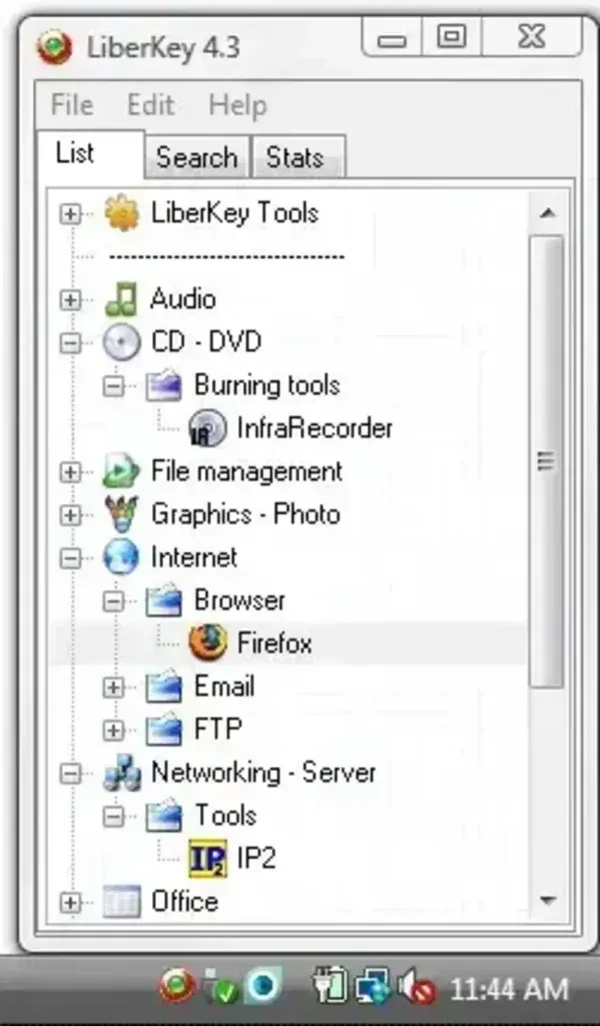
Key Features Include:
- Portability: LiberKey allows users to run software directly from a USB device, eliminating the need to install anything on the host machine.
- Customization: You can easily add new applications to your suite as needed, making it flexible and adaptable to your requirements.
- Three Editions: Comes in Basic, Standard, and Ultimate editions, each offering different sets of applications to meet various user needs.
- Portable Application Launcher: The suite includes a custom launcher that resides in your taskbar for quick and easy access to all your portable apps.
- Wide Range of Applications: Includes essential software in categories like internet, multimedia, utilities, and office tools. The suite is continually updated to include new apps.
- Free and Open Source: While many of the included applications are open source, some are freeware, offering a mix of free-to-use programs. Please note that the portable application launcher may not be open source.
Popular Included Portable Apps:
- Mozilla Firefox (Web Browser)
- 7-Zip (File Compression)
- CCleaner (System Cleaner)
- VLC Media Player (Media Player)
- GIMP (Image Editor)
- Notepad++ (Text Editor)
- Pidgin (Instant Messaging)
- LibreOffice (Office Suite)
Why Choose LiberKey?
LiberKey is ideal for users who want a lightweight, customizable portable suite that allows easy access to essential tools. Its small footprint makes it perfect for those who need to run apps directly from a USB stick without taking up too much space. The suite is especially well-suited for users looking for a no-frills portable experience with a quick and simple interface.
Customizable Editions: Users can choose between the basic, standard, and ultimate editions depending on their needs. You can also add or remove applications at any time, tailoring the suite to your personal or professional requirements.
Specifications | Official Site | Where to Download
- Author's Website: Project Page
- License: Mix of Freeware and Open Source (Note: The portable application launcher may not be open source)
- Supported Operating Systems: Windows 11, 10, 8, 7
- Application Category: Utility
- Editor's Rating: ★★★★★
- Download: Grab this Portable Application Suite from here:
LiberKey Download
Alternatives to LiberKey
There are a few alternatives to LiberKey. Most notably, Lupo PenSuite and PortableApps Suite. It's helpful to understand the differences, as all three suites provide a variety of portable apps, but they have different strengths:
| Feature | LiberKey | Lupo PenSuite | PortableApps Suite |
|---|---|---|---|
| Number of Apps | 100+ | 180+ | 300+ |
| Customizable | Yes | Yes | Yes |
| Application Categories | Office, Multimedia, System, Internet, Games | Office, Multimedia, System, Internet, Games | Office, Multimedia, System, Internet, Games |
| Portable Application Launcher | Yes (Taskbar Launcher) | Yes (ASuite) | Yes (PortableApps Platform) |
| Open Source/Freeware | Mix of Freeware/Open Source | Mostly Freeware/Open Source | Free/Open Source |
| Regular Updates | Yes | Yes | Yes |
| Lightweight | Very Lightweight | Moderate | Moderate |
| Cross-Platform Support | No | No | Yes (via Wine on Linux) |
