IZArc2Go is a portable archive utility that can be used to create, open, and manage many different types of compressed files directly from a USB flash drive or other removable storage. It supports a wide range of archive formats including 7-ZIP, ACE, ARC, ARJ, BH, BZ2, CAB, DEB, GZ, HA, JAR, LHA, LZH, PAK, PK3, RAR, RPM, TAR, TGZ, TZ, ZIP, and ZOO.
With IZArc2Go, users can create self extracting archives, apply password protection to compressed files, and even attempt to repair broken or corrupted archives. Because it runs without installation, it is well suited for technicians, students, and users who need a reliable portable compression tool on multiple computers.
This data compression tool is designed to be easy to use and can be launched directly from a USB drive, leaving no traces behind on the host system. It offers many of the same features found in full desktop archive managers, while maintaining the convenience of portability.
IZArc2Go Portable Archive Utility
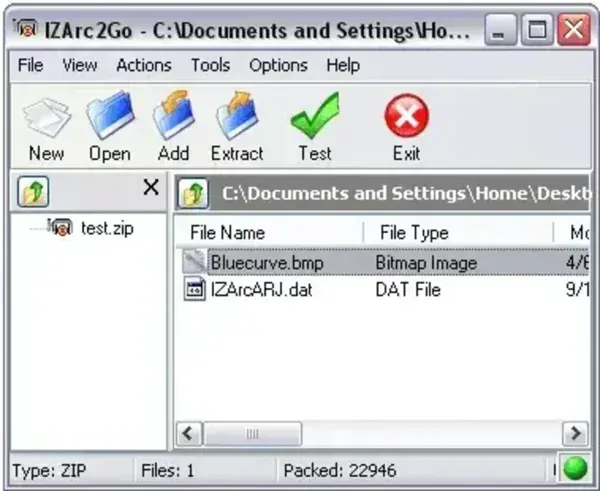
IZArc2Go includes a wide variety of features commonly found in file compression and archiving software. Its broad format support makes it a useful all in one solution for handling compressed files on Windows systems without needing to install additional software.
Key Features
- Support for Multiple Archive Formats: Supports many popular and legacy archive formats, including ZIP, RAR, 7-ZIP, TAR, GZIP, CAB, and more.
- Create Compressed Archives: Users can create new archives in multiple formats for easy storage or file sharing.
- Extract Archives: Easily extract files from compressed archives to access their contents.
- Password Protection & Encryption: Archives can be encrypted to help protect sensitive data.
- Repair Broken Archives: Includes tools to attempt recovery of damaged or corrupted archive files.
- Self-Extracting Archives: Allows creation of self extracting archives that can be opened without a separate compression program.
- Archive Format Conversion: Convert archives from one supported format to another.
- Windows Shell Integration: Integrates with the Windows context menu for quicker access to archive operations.
- Multi language Support: Available in multiple languages for international users.
Portable Compression Tool for USB Use
IZArc2Go is specifically designed as a portable version of the IZArc archive manager. It can be stored on a USB drive and used on different Windows computers without installation. This makes it especially useful in environments where software installation is restricted or not permitted.
Because it runs independently, it is ideal for emergency file extraction, system maintenance tasks, and on the go file compression.
Specifications | Project Site | Download
- Author’s Website: izarc.org
- License: Freeware
- Supported OS: Microsoft Windows
- Download: IZArc2Go Download
Final Take on this Portable File Compression Tool
IZArc2Go is a powerful and flexible portable archive manager that supports an impressive number of compression formats. Its ability to create, extract, encrypt, convert, and repair archives makes it a practical choice for users who need a dependable file compression utility without installing software.
For anyone looking for a free, stand alone USB friendly archiving tool on Windows, it remains a solid and versatile option.
