Inkscape Portable is a free scalable vector graphics editor that sports drawing tool features typically found in applications like Adobe Illustrator, Xara X, CorelDraw and Freehand. Some key SVG converter, SVG creation and SVG editing features include shapes, paths, text, clones, blending, transforms, gradients, patterns and grouping. Because it is fully portable, the application can be stored and run directly from a USB flash drive requiring no installation. This makes it an ideal solution for designers who work across multiple systems or prefer to keep their creative toolkit self contained and mobile. It should be a part of every graphical designer's portable software collection.
Inkscape Portable | Free SVG Editor
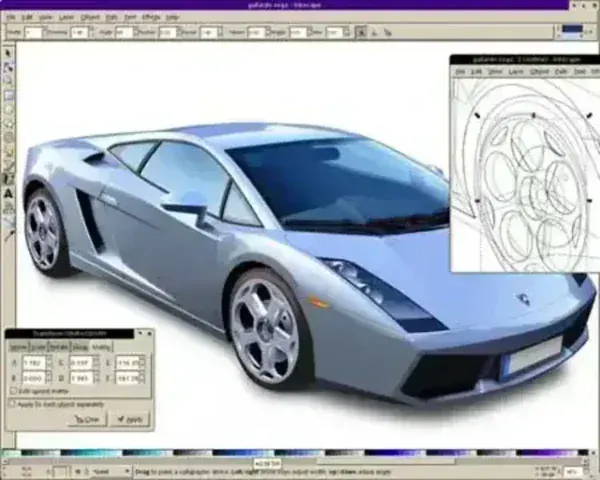
What is Inkscape?
Inkscape is a free and open source graphics editor designed primarily for creating, converting and editing scalable vector graphics (SVG). It is widely used by illustrators, web designers, technical artists and hobbyists who need precise, resolution independent artwork. Unlike raster based image editors, Inkscape allows designs to be resized to any dimension without quality loss, making it especially useful for logos, icons, diagrams and print ready graphics.
Core Features and Capabilities
- Open Source Graphical Editing: Inkscape is an open source software project, meaning it is completely free to download, use and modify. Its transparent development model encourages constant improvement and long term reliability.
- Create and Edit Vector Graphics: The editor focuses on vector based artwork rather than pixels. This allows users to create clean, scalable designs suitable for both screen and print output.
- Native SVG File Support: SVG is Inkscape's native format and an open web standard. SVG Files created in Inkscape can be easily integrated into websites, documentation, presentations and other design workflows.
- Comprehensive Drawing Tools: Includes tools for shapes, Bezier curves, freehand drawing, calligraphy and text. Layer support helps organize complex illustrations and multi element designs.
- Advanced Object Editing: Features powerful path editing, object alignment, grouping, transformations, gradients, patterns and transparency controls for fine tuned design work.
- Clones, Symbols and Reusable Elements: Clone and symbol tools allow designers to reuse elements efficiently while maintaining consistency across large projects.
- Text and Typography Tools: Supports advanced typography features such as kerning, line spacing, text on path and full font compatibility, making it suitable for professional layout tasks.
- Extensions and Plugins: Inkscape can be expanded with extensions that add export options, special effects, automation tools and additional design features.
- Active Community and Learning Resources: A large user community provides tutorials, documentation, templates and support, which is especially helpful for beginners.
Why Choose Inkscape Portable?
Inkscape Portable offers all the power of the standard Inkscape application without requiring installation on the host system. Settings, extensions and user files can travel with the application, making it ideal for use on shared computers, locked down systems or work environments where installation is restricted. Designers, students and technical users benefit from having a consistent workspace available wherever they go.
Professional and Practical Use Cases
This free SVG editor is suitable for professional graphic design tasks such as logo creation, icon design, technical diagrams, UI mockups and illustrations. While it may not replicate every proprietary feature found in commercial software like Adobe Illustrator, it provides a robust, capable and cost effective alternative that continues to evolve through active development.
How to Use Inkscape Portable
Getting started with Inkscape Portable is straightforward, even for users new to vector graphics editors. Because it does not require installation, you can begin designing within minutes.
- Download and Extract: Download the official compressed 7z package and extract it to your USB flash drive or preferred folder. No system installation or registry changes are required.
- Launch the Application: Open the extracted folder and run the Inkscape executable from the bin directory. The application will start just like the desktop version.
- Create a New Document: Use File > New to start a blank canvas or choose from predefined document templates for web, print or icons.
- Draw and Edit Objects: Use shape tools, the Bezier pen, or freehand drawing tools to create vector objects. Objects can be resized, rotated, grouped and aligned without losing quality.
- Work with Text: Add text using the text tool, adjust fonts and spacing, or place text along paths for logos and decorative elements.
- Apply Colors and Effects: Use fills, strokes, gradients, patterns and transparency settings to refine your artwork. Filters can be applied for subtle visual effects.
- Save and Export: Save projects in SVG format for future editing, or export designs to PNG, PDF and other formats for web and print use.
- Keep It Portable: All settings and files remain within the portable folder, allowing you to move seamlessly between computers with the same workspace intact.
This simple workflow makes Inkscape Portable suitable for quick edits, learning vector design fundamentals or completing full professional projects on the go.
Inkscape Portable Specifications | Official Site | Download Link
Authors Website: Project Page
License: Open Source
Supported OS: Cross platform compatible with Windows, macOS and Linux
Portability: Fully portable, runs directly from USB storage without installation
Downloading: You can get it here in 7z format:
Inkscape Portable Download
Final Thoughts
Inkscape Portable stands out as a mature, reliable and fully featured SVG editor, SVG creator and SVG converter, that delivers professional grade vector design tools in a completely free and portable package. Its strong adherence to open standards, native SVG workflow and cross platform compatibility make it especially valuable for web designers, illustrators and technical users. When portability is combined with powerful drawing tools and an active development community, Inkscape Portable becomes an easy recommendation for anyone who needs a dependable vector graphics editor they can carry anywhere.
