Alt Commander is a Portable and Free File Manager for Windows. This Freeware File Manager could be used as a replacement Windows File Manager. It offers a clean interface and comes loaded with practical tools for advanced file handling.
Key features include a dual-pane explorer for efficient file navigation, an internal ZIP tool, built-in image viewer, integrated FTP client, file comparison utility, multi-rename tool, and support for browsing inside archive files. With so many features packed into a lightweight package, Alt Commander stands out as a solid alternative to the default Windows File Explorer.
Freeware File Manager - Alt Commander
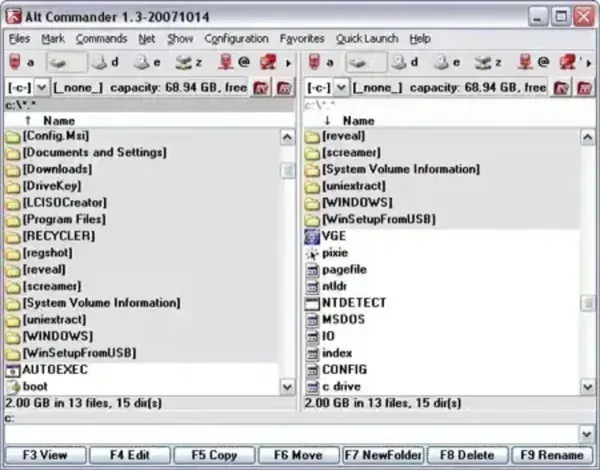
Key Features
- Dual-pane explorer for side-by-side file management
- Internal ZIP compression and extraction tool
- Built-in image viewer
- Integrated FTP client for remote file transfers
- File comparison utility
- Multi-rename tool for batch file renaming
- Archive file navigation
- Portable – no installation required
Specifications
Extracted Size: 816 KB
Author’s Website: Project Page
License: Freeware
Download: You can get the "Alt Commander ZIP" HERE
Why Choose Alt Commander?
Alt Commander brings a feature set usually found in paid file managers, wrapped in a free and portable tool. Its dual-pane view improves productivity by making file operations faster, while extra features such as FTP support and file comparison make it more versatile than Windows Explorer.
Pros
- Portable and lightweight (under 1 MB extracted)
- Dual-pane interface for better file handling
- Includes an FTP client
- Integrated ZIP and archive browsing
- Batch rename and file comparison tools
- Completely free
Cons
- User interface looks a bit dated
- May be overwhelming for casual users
- Not updated frequently
Conclusion
If you need a free, portable, and feature-rich file manager for Windows, Alt Commander is worth a try. With advanced tools like dual-pane navigation, FTP support, and file comparison, it can easily serve as a lightweight replacement for Windows Explorer. While its interface may feel a little old-school, the functionality it provides more than makes up for it.
