Free Undelete is a reliable file recovery software tool to restore or recover lost or deleted files from FAT12, FAT16, FAT32, or NTFS filesystems. This file recovering tool is completely free for personal use; however, business users are required to purchase a license.
Free Undelete: File Recovery Software
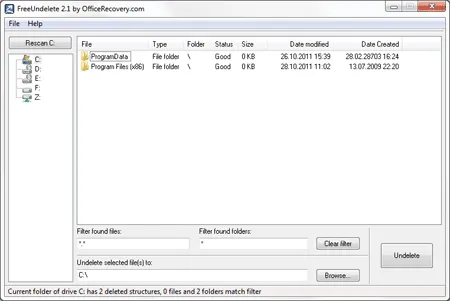
Free Undelete is designed for recovering accidentally deleted files on Windows systems. This includes files deleted from the Recycle Bin or while holding down the Shift key, bypassing the Recycle Bin. It works with various storage media such as hard drives, USB drives, and memory cards.
File restoration software is essential in today's digital environment, where accidental deletions can occur in both personal and professional settings. Often, users assume that deleted files are permanently lost, especially when emptied from the Recycle Bin or deleted with Shift + Delete. However, recovery utilities like this one leverage advanced algorithms to locate and reconstruct deleted data by scanning the storage sectors directly. This process identifies and retrieves file remnants before they are overwritten, making timely action a crucial part of a successful recovery.
When recovering data, it's important to minimize further modifications to the storage medium, as each write operation increases the risk of overwriting lost data. For this reason, experts recommend using external drives, such as USBs, to run recovery applications portably. By operating from a USB drive, users avoid additional disk activity on the primary device, preserving the integrity of lost files. This strategy, combined with powerful recovery software, ensures that essential documents, photos, and other data can often be retrieved even from drives with significant wear.
Features of Free Undelete
- File System Support: Works seamlessly with FAT12, FAT16, FAT32, and NTFS systems.
- Recover From: Hard drives, USB flash drives, and memory cards.
- Accidental Deletion Recovery: Retrieve files deleted using Shift + Delete or emptied from the Recycle Bin.
- Portable Capability: Can be adapted for USB use to avoid disk modifications.
The effectiveness of file recovery tools can vary based on several factors, including:
- Time elapsed since deletion: Over time, deleted files are more likely to be overwritten by new data, making recovery more difficult.
- Disk activity: Using the disk after deletion increases the chance of overwriting deleted files, reducing recovery success.
- File system type: Free Undelete works best with NTFS but also supports FAT file systems.
- File fragmentation: Fragmented files are harder to recover intact.
To maximize the chance of recovery, avoid using the disk and save recovered data to a different location.
Free Undelete Alternatives for Data Recovery
While Free Undelete is a powerful option, here's how it compares to similar tools:
- Recuva: Offers additional features like deep scans and encrypted file recovery but isn't natively portable.
- PC Inspector: Another free tool with network drive recovery capabilities and broader file header reconstruction, making it ideal for advanced recovery tasks.
Why Choose Free Undelete for File Recovery?
Free Undelete simplifies the process of recovering files by focusing on ease of use and compatibility with various storage mediums, such as USB drives, memory cards, and hard drives. Unlike many recovery tools that charge a premium for similar features, this software remains free for non-commercial users, making it an accessible option for home users.
This utility is particularly effective in scenarios where file deletions are recent, and the storage medium hasn't undergone extensive modifications. By scanning disk sectors directly, it identifies remnants of deleted files and reconstructs them, provided the data hasn't been overwritten.
Free Undelete Specifications and Download
- Official Site: Project Page
- Developer: Originally created by Recoveronix Ltd.
- Extracted Size: 764 KB
- License: Freeware (for personal use)
- Operating System: Microsoft Windows 11, Windows 10, Windows 8, Windows 7
- Price Currency: USD
- Price: $0 Free
- Application Category: Utility Application, file recovery software
- Editor's Rating: 4 Stars
- Downloading: You can get this free file recovery tool here:
Free Undelete Download
How to Run Free Undelete Portably from a USB Drive
To make Free Undelete portable, simply follow these steps:
- Use the 7-Zip tool to extract the contents of the Setup MSI file to a folder.
- Rename the following files for compatibility:
- fru.entity.chm to fru.chm
- fru.entity.ico to fru.ico
- fru.entity.ini to fru.ini
- fru.entity.xml to fru.xml
- fru.gui.exe to fru.exe
- fru.layout.txt to layout.txt
- fru.orcmn.dll to orcmn.dll
- Run fru.exe to start the program.
This should allow you to run it as a standalone recovery tool from a USB drive, making it a versatile free and portable solution for your on the go file recovery.
