Image annotation tools are becoming increasingly important for businesses that rely on visual data. These tools enable users to quickly and accurately annotate images, making it easier to understand the content of those images. With image annotation tools, users can easily add tags and labels to images, which can then be used for various purposes such as machine learning, object detection, and image recognition. Image annotation tools also make it easier to organize large amounts of visual data, allowing businesses to better manage their assets and gain valuable insights from them.
What is the Best Free Image Annotation Tool?
iPhotoDraw can be used to quickly markup pictures, photos, or images. Add text to pictures, tag people or things in a photo. Add message bubbles, annotation arrows, numbers and letters to screenshots or instructional images. The application contains features typically found only in paid software. Making this, in my opinion, the best free image annotation app and markup tool.
You can use this portable markup tool to edit image dimensional size and quality of images and then export them as jpg, or png files. There is also an option to save each project as an idpx file, which are similar to the psd files Photoshop uses. Likewise, the idpx feature allows you to go back and edit or change the annotations made to an image by reloading its related idpx project file.
iPhotoDraw - Free Image Annotation App
iPhotoDraw can be stored and then run entirely from a USB flash drive. During my review of this Free annotation software, I used it to quickly create the screenshot that is pictured below.
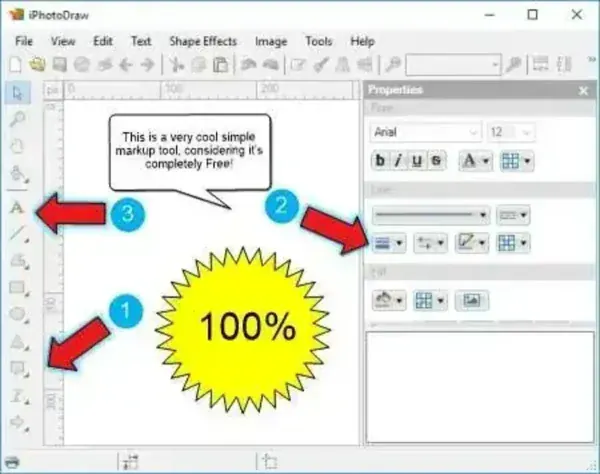
Key Features of this Free Image Annotation Software
- Annotation Tools: iPhotoDraw provides a variety of annotation tools, such as arrows, lines, shapes (e.g., rectangles, circles), and freehand drawing. These tools allow you to highlight specific areas of an image and add visual cues.
- Text Insertion: You can add text to your images, allowing you to provide explanations, labels, or captions. The software usually offers options for adjusting font size, style, color, and alignment.
- Callouts and Balloons: Callouts and balloons are often used to point out specific elements within an image. This tool offers various callout styles and arrow types to suit your annotation needs.
- Image Editing: Basic image editing features might be included, such as cropping, resizing, and adjusting image properties like brightness, contrast, and saturation. These features can help you modify images before adding annotations.
- Layer Support: Supports layers, allowing you to separate your annotations and elements from the original image. This can make it easier to manage and modify annotations without affecting the original image.
- Image Import and Export: You can usually import images from your computer or directly capture screenshots within the software. Export options include saving images in the most common formats, including JPEG, PNG, and BMP.
- Customizable Graphics: Offers customization options for the graphics you add, such as adjustable line styles, arrow types, and colors.
- Easy to Use GUI: It was designed with a user friendly interface, making the utility easy for anyone to figure out how to use.
- Undo and Redo: A typical feature of software applications, the undo and redo functionalities allow you to reverse and redo actions to correct mistakes or undo annotations.
iPhotDraw Specifications and Details
Authors Website: Project Home Page
Developer: Created by Simen (Yimin) Wu
Extracted File size: 35MB
License: Freeware
Download: Download the portable version of this Free Markup Tool
If you find this tool useful, you might also want to check out the IrfanView Image editor.
