UUDWin is a free email attachment extractor that can be used to batch extract files from email messages stored in .eml, .pst, and .msg formats. It is an ideal utility for quickly pulling attachments from large collections of Windows Live Mail, Outlook Express, or archived Outlook messages without opening each email individually.
Eml Email Attachment Extractor | UUDWin (UUD32WIN)
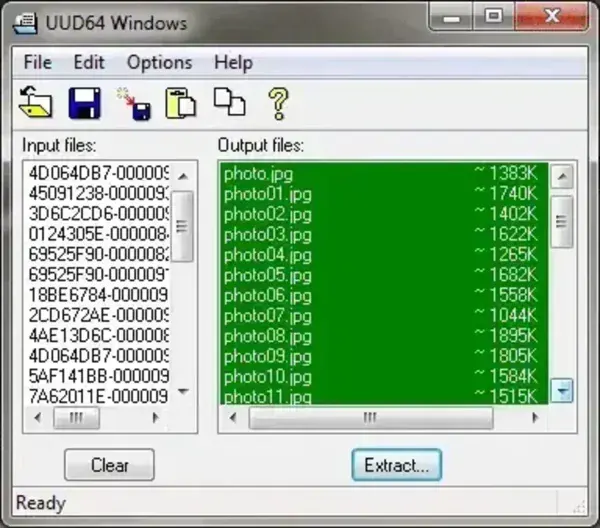
UUDWin, also known as UUD32WIN, is a lightweight and highly practical email attachment extraction tool designed for Windows users. Its primary purpose is to scan email message files and extract all attached files in one batch operation. This saves significant time when working with large mail archives or when recovering attachments from old email backups.
One of the biggest advantages of this tool is that it is available as a portable application. It can be stored and run entirely from a USB flash drive, making it perfect for technicians, IT staff, or anyone who needs to process email files on multiple computers without installing software.
What Can UUDWin Be Used For?
This portable email attachment extractor is especially useful for:
- Recovering attachments from archived
.emlemail files - Extracting files from Outlook
.pstor.msgcontainers - Cleaning up mailboxes by saving attachments separately
- Migrating email attachments to a new system
- Batch processing large collections of saved emails
Key Features
- Batch Extraction: Extract attachments from multiple email files at once.
- Drag and Drop Interface: Simply drag
.eml,.pst, or.msgfiles into the input window. - Selective Extraction: Choose which attachments to save from the output list.
- Portable Operation: Runs directly from a USB drive with no installation required.
- Lightweight Footprint: Extremely small file size compared to full email clients.
- Freeware: Completely free for personal and professional use.
How to Use UUDWin
Using UUDWin is quick and straightforward:
- Download and extract the UUDWin archive to your computer or USB drive.
- Launch the executable file.
- Drag and drop your email files into the input files window.
- Select the attachments you want to extract from the output list.
- Click the Extract button to save the files to your chosen location.
Why Use a Portable Email Attachment Extractor?
Running an email attachment extractor as a portable tool means it leaves no traces behind on the host system. No registry entries are created and no system files are modified. This makes it ideal for use on shared computers, locked down systems, or when troubleshooting email issues on client machines.
Its minimal interface may look dated, but the software focuses entirely on functionality and speed. It does one job and does it well.
Specifications | Official Site | Download
- Authors Website: Project Page
- Developer: Mark Spankus
- Supported OS: Windows
- Extracted Size: 428 KB (32 bit version)
- License: Freeware
- Editor's Rating: 4 Star
- Downloading: Get the portable version here:
UUD32 Download
Final Thoughts
UUDWin remains an excellent utility for anyone who regularly works with saved email messages and needs fast access to their attachments. Its tiny size, portable design, and batch extraction capabilities make it a valuable addition to any USB based toolkit. If you are looking for a no nonsense eml attachment extractor that simply works, it is a solid choice.
