FotoSketcher is a free photo editing tool that transforms digital images into artwork that looks hand-drawn or painted. With just a few clicks, you can turn your photos into sketches, drawings, or paintings, either in black and white or full color. The interface is easy to use, and most conversions complete within seconds.
FotoSketcher – Free Photo-to-Art Software
Here is an example of FotoSketcher turning a photo of a parrot into a pencil sketch or painted artwork:
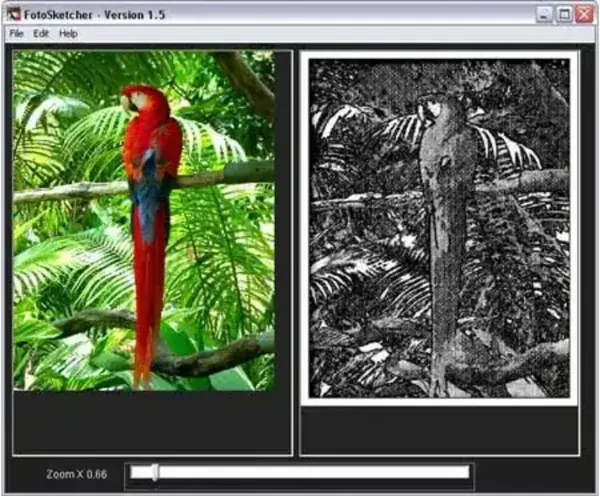
This free photo-to-art converter for Windows is popular with photographers, digital artists, and anyone who wants to add a creative flair to their images. Below are some key features of this tool:
- Artistic Styles: Choose from dozens of effects, including pencil sketch, watercolor, oil painting, ink drawing, cartoon, and more.
- Customizable Effects: Fine-tune each effect with sliders for intensity, stroke thickness, contrast, and more.
- Batch Processing: Apply effects to multiple images at once, ideal for editing a photo series in one style.
- Live Preview: View real-time previews of applied effects before saving, making it easy to adjust as needed.
- Format Support: Compatible with popular image formats including JPEG, PNG, BMP, and others.
- Save Options: Export your artwork in several formats, ready for printing or sharing online.
- Add Frames & Text: Insert borders, titles, or signatures to enhance your final artwork.
- Free & Portable: No installation needed. Run it from a USB drive, great for mobile use.
- Community Gallery: View creative examples from other users for inspiration.
Whether you're designing custom gifts, experimenting with digital art, or enhancing photos with an artistic touch, this is a lightweight yet powerful solution.
Specifications
- Official Website: Project Page
- License: Freeware
- File Size: Around 2MB (standalone executable)
- Platform: Windows
- Rating: 4 Star
How to Make FotoSketcher Portable
- Download FotoSketcher and install it to the default directory (e.g.,
C:Program FilesFotoSketcher). - Copy the entire FotoSketcher folder to a USB flash drive or external drive.
- Uninstall the software from your computer (optional).
- Launch the application from your USB by running FotoSketcher.exe.
Now you have a fully portable version that you can use on any Windows PC without reinstalling.
