ExamDiff is a Portable and Free File Comparison Tool that can be used to compare files to see if they are identical. It is a freeware visual file comparing application that features browse and drag and drop file comparison, can automatically detect file changes, and provides plenty of customizable display options.
File Comparison with ExamDiff
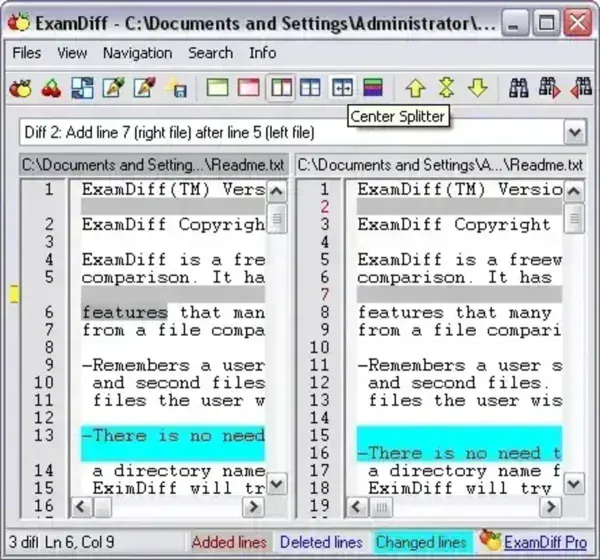
ExamDiff is a visual file comparison tool that allows users to compare text files, directories, and binary files. The tool highlights the differences between two files or directories, making it easier for users to identify changes, additions, or deletions. You'll find it is commonly used by software developers, content creators, and anyone who needs to compare and analyze the differences between files or directories. Features include:
- Visual Comparison: Provides a side-by-side visual comparison of two files or directories. Differences are highlighted with color-coding to make them easily identifiable. The visual interface allows users to see changes at a glance.
- Text Comparison: For text files, it displays detailed text comparison, indicating added, modified, and deleted lines. It supports a variety of text file formats.
- Directory Comparison: Users can compare entire directories and see the differences between the files in each directory. Highlights new, modified, and deleted files, making it useful for comparing project versions or backup directories.
- Binary Comparison: Can also compare binary files, showing byte-by-byte differences. This can be useful for comparing compiled executable files, images, or other binary formats.
- Syntax Highlighting: The tool supports syntax highlighting for various programming languages, making it easier to read and analyze code differences.
- In Line Editing: Users can edit files directly and changes are reflected in real time in the visual comparison.
- Ignore Options: Allows users to specify certain types of differences to ignore, which can be useful for filtering out irrelevant changes.
- Drag-and-Drop Support: Users can simply drag and drop files or directories into the utility for quick and easy comparison.
- File Merging: Includes basic file merging capabilities, allowing users to merge changes from one file into another.
- Automation: It supports command line options for automation and integration into scripts or development workflows.
Specifications | Official Site | Where to Download
- Extracted Size: 588KB
- Authors Site: Project Page
- Developer: Authored by PrestoSoft
- Supported OS: Windows
- License: Freeware
- Downloading: You can get this free file comparison tool here:
ExamDiff Download
