FastCopy is a lightweight, free file copying and synchronization utility for Windows designed for extremely high performance. It is widely known for delivering faster transfer speeds than the default Windows copy mechanism, especially when handling large files, deep directory structures, or bulk file operations. FastCopy is portable, resource efficient, and well suited for advanced users who need fine grained control over file transfers.
FastCopy | High Speed File Copy and Sync Utility
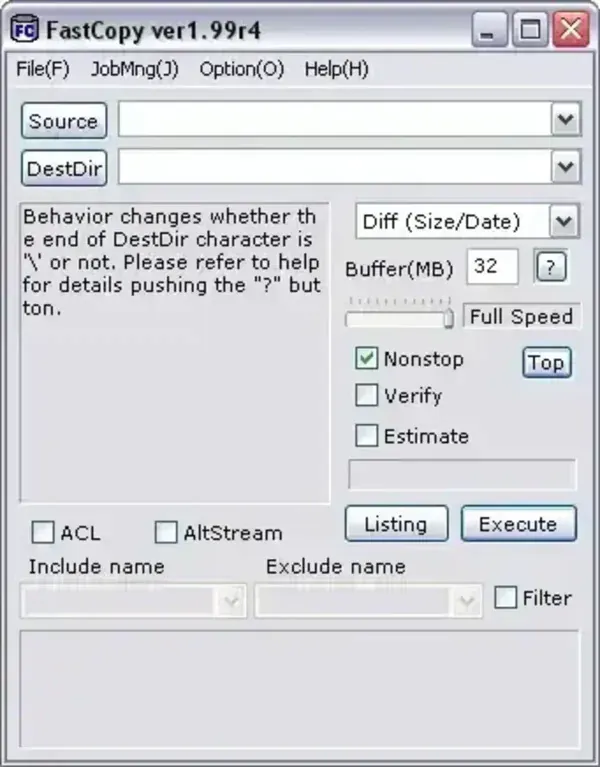
FastCopy Features
Below are the key features that make FastCopy one of the fastest and most flexible file copying tools available for Windows users:
- High Speed Copying: Optimized buffer handling and asynchronous I/O allow the fast file copier to easily outperform the built in Windows file copy process, particularly on large transfers.
- Multiple Transfer Modes: Supports copy, move, sync, and mirror operations for different backup and migration workflows.
- File Verification: Optional verification ensures copied files match the source, helping detect corruption or transfer errors.
- Advanced Copy Rules: Configure conditions such as "only copy newer files", "do not overwrite existing files", or "overwrite all" to match your needs.
- Batch Operations: Handles large batches of files and folders efficiently, making it suitable for backups and system migrations.
- Command Line Support: Includes a full CLI for scripting and automation, useful for power users and system administrators.
- Unicode and Long Path Support: Properly handles long file paths and international filenames beyond standard Windows limitations.
- Portable Usage: Can be run without installation, making it ideal for USB flash drives and portable toolkits.
- Detailed Transfer Information: Displays real-time speed, progress, elapsed time, remaining time, and error logs.
- Network and External Drive Support: Works reliably with network shares, NAS devices, and external storage.
- Low Resource Usage: Designed to minimize CPU and system load during large copy operations.
Important Licensing Notes
FastCopy was originally released as an open source project, and older versions of the software had source code available under permissive licenses. However, the current official releases are no longer open source. The latest versions are distributed as freeware under an end user license agreement, and the source code is not publicly provided.
Personal use remains free, while certain workplace or commercial environments may require a paid license. Community forks and archived source releases may still exist, but they are not the officially maintained builds provided by the author.
Specifications and Download
- Author's Website: Project Page
- License: Freeware (source code not provided in current releases)
- Portable Size: Approximately 400 KB
- Compatibility: Windows 11, 10, 8, 7, Vista, XP
- Rating: 4 Star
- Download Page: FastCopy Download
Final Thoughts on This Portable File Copier
FastCopy remains one of the fastest and most capable file copy utilities available for Windows, particularly for users who frequently move large amounts of data or need advanced synchronization options. Its portability, command line support, and detailed control make it a valuable addition to any USB troubleshooting or maintenance toolkit.
While it is no longer open source in its current form, it continues to be a reliable and extremely efficient free file copier for personal use, and a solid alternative to the standard Windows copy engine for demanding file transfer tasks. Teracopy is another similar free and portable fast file transfer option to check out.
