TeraCopy is a lightweight and portable utility designed to enable fast file transfers on Windows. This tool speeds up file copying and moving tasks by using asynchronous transfer methods and dynamically adjusted buffers that help reduce seek time. Ideal for copying large files between local drives or external devices like USB flash drives, this file copier offers a significant performance boost over the default Windows copy feature.
Fast File Transfers with TeraCopy Portable
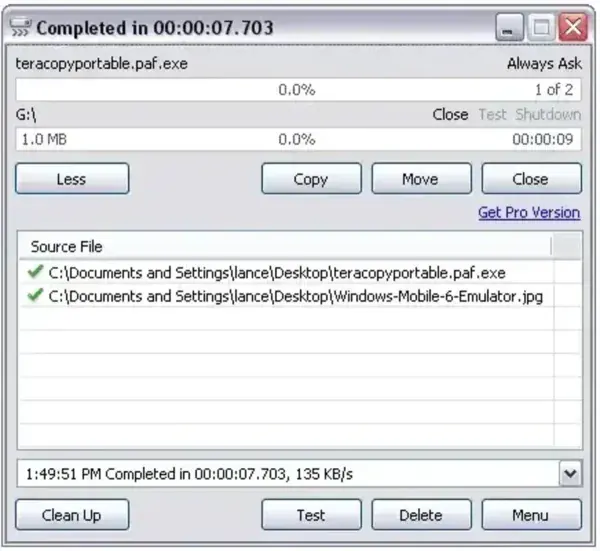
This utility was designed for the purpose of copying and moving files at the maximum possible speed. It is often used as an alternative to the default file copy and move functions found in Windows Operating Systems. It is known for faster file transfer speeds when compared to the built in Windows file copying tool.
What Makes TeraCopy a Fast File Copier?
Unlike the standard file transfer system in Windows, TeraCopy is built with speed and reliability in mind. Here are some of its standout features that make it a go-to utility for power users and IT professionals:
- Fast Transfer Speeds: Uses intelligent buffers and asynchronous copy to maximize data transfer rates.
- Pause and Resume Support: You can pause transfers at any time and resume them later, handy when managing large files or multitasking.
- Error Recovery: Automatically retries failed transfers and highlights skipped files so you can manually reattempt them.
- Interactive Transfer List: Provides a visual log of successful, failed, and pending file operations.
- Shell Integration: Seamlessly integrates into the Windows right-click context menu for fast access.
- Drag-and-Drop Support: Easily drag and drop files or folders into the TeraCopy window for immediate processing.
- Unicode Compatibility: Fully supports international file names and characters.
- Command-Line Scripting: Ideal for automation and scripting tasks using advanced command-line options.
I personally use it for fast copying between SSDs, hard drives, and USB drives. Its error recovery and file integrity checks help ensure transfers are accurate and complete.
Specifications
- Developer: Code Sector Inc.
- Official Website: Project Page
- First Released: May 2007
- License: Freeware
- File Size: 13 MB (extracted)
- OS Compatibility: Windows 11, 10, 8, 7, Vista, XP
- Price: Free ($0 USD)
- App Category: File Utilities
- Editor's Rating: ★★★★☆ (4/5)
How to Make TeraCopy Portable
Follow these steps to extract and run the tool as a portable app from a USB drive:
- Create a folder on your USB drive named
teracopy. - Download the installer from https://codesector.com/downloads and save it in that folder.
- Open Command Prompt in Windows.
- Navigate to the USB folder, e.g.,
cd /d e:teracopy - Run the extraction command:
teracopy.exe /extract - Locate the extracted files (in a folder like
D4CC796) and launch the program from there.
Frequently Asked Questions
Is TeraCopy faster than Windows file copying?
Yes. Thanks to dynamic buffers and asynchronous transfers, it can outperform the native Windows file copy function, especially with large files or complex folder structures.
Is TeraCopy truly portable?
Yes. After extraction, it can be run directly from a USB drive without installation, making it ideal for use on multiple systems.
Can I pause and resume transfers?
Absolutely. Pausing allows you to free up system resources, and resuming picks up right where you left off.
What if a file fails to copy?
The software skips the file and flags it for review. You can retry copying failed files without restarting the entire transfer.
Is TeraCopy free?
Yes. A fully functional free version is available. A Pro version adds more features but is optional for most users.
Does TeraCopy work with Windows 11?
Yes. It is fully compatible with Windows 11, as well as Windows 10, 8, 7, Vista, and XP.
Can it verify file integrity?
Yes. It offers checksum verification to ensure that copied files match the originals byte-for-byte.
Final Thoughts: Should You Use It?
If you're regularly copying large files or want more control over your file transfers, TeraCopy Portable is a great alternative to the default Windows copy utility. Its combination of speed, pause/resume functionality, error handling, and portability makes it ideal for IT professionals and power users alike.
Whether you're backing up data, transferring files between drives, or working from a USB stick, this fast file transfer app ensures your operations are quicker and more reliable. Best of all, it's free to use and takes up very little space.
