Editra is a free portable text editor. Much like notepad++, this is a great editing solution for anyone who does coding, HTML work, or even plain text editing. It includes an easy to use interface and features just about every tool you could ever imagine or want in a text editor.
Best of all, with a little elbow grease, it can be run portably from a USB flash thumb drive making it a great portable application to add to your collection.
Editra Portable Text and Code Editor
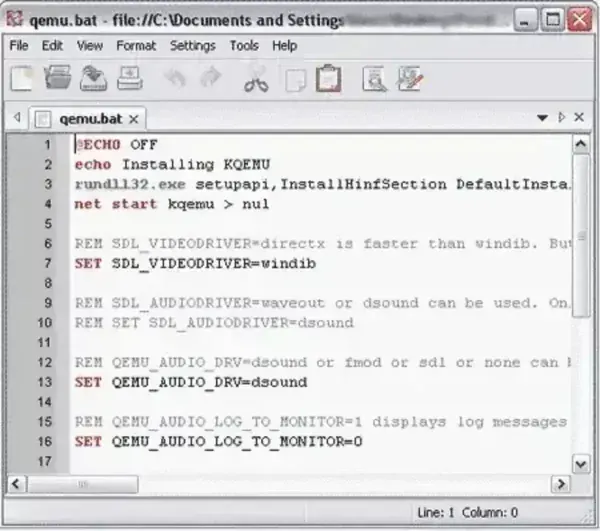
About Editra
Editra is an open-source, cross platform text editor that is designed to be extensible and customizable. It is written in Python and wxPython and aims to provide a simple and efficient environment for coding and text editing. Some of its main features include:
- Syntax Highlighting: The editor supports syntax highlighting for a wide range of programming languages, making it suitable for software development and script writing.
- Extensibility: Is designed to be extensible, and users can enhance its functionality by installing plugins. This allows for customization based on individual needs and preferences.
- Multiple Document Interface (MDI): Features a tabbed interface that allows users to work with multiple documents simultaneously within the same window.
- Auto Completion: Offers an auto completion feature to assist with coding and improve productivity.
- Code Folding: The editor often supports code folding, allowing users to collapse and expand sections of code for better organization and readability.
- Search and Replace: Includes powerful search and replace functionality with support for regular expressions, making it easier to find and modify text within documents.
- Unicode Support: It provides support for Unicode, enabling users to work with text in different languages and character sets.
- Configurable Key Bindings: The editor allows users to customize key bindings according to their preferences, facilitating a personalized and efficient workflow.
Specifications | Official Site | Where to Download
- Authors Website: Archive Project Page
- Supported OS: Windows, macOS, and Linux
- License: Freeware
How to make Editra Portable
- Download Editra the executable installer.
- Run the installer and proceed to install to your computer.
- Copy the Editra folder from C:Program FilesEditra to your flash thumb drive.
- Click Editra.exe from the folder to launch the program.
Note: You can proceed to uninstall it from your PC once you have verified that the portable installation works.
