Akelpad is a simple to use portable text editor supporting both a single-window and tabbed multi-window interface, Unicode file support, multilayer undo, search and replace and more. It was built to be tiny yet fast, serving it's purpose quite well. Best of all, the free text and code editor can be run directly from a portable device such as a USB flash drive.
Akelpad | Portable Text editor
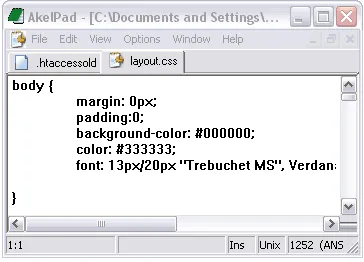
Akelpad is a lightweight and customizable text editor for Windows operating systems. It's designed to be fast and efficient while offering a range of features tailored for text editing tasks. It supports various encoding types, syntax highlighting for programming languages, and plugins to extend its functionality further. It's a popular choice among users who prefer simplicity and flexibility in their text editing software.
The tool offers several features that make it a versatile text editor:
- Customizable Interface: Users can tailor the appearance to suit their preferences, including customizable fonts, colors, and themes.
- Syntax Highlighting: It supports syntax highlighting for a wide range of programming languages, making it suitable for coding and scripting tasks.
- Search and Replace: Includes powerful search and replace functionality, allowing users to find specific text strings and replace them easily.
- Multiple Document Interface (MDI): Users can work with multiple documents simultaneously using the MDI feature, which facilitates efficient multitasking.
- Plugins: Supports plugins that extend its functionality, allowing users to add features such as spell checking, file comparison, and more.
- Auto-completion: It offers auto-completion features, which can help speed up typing and reduce errors by suggesting words or phrases as you type.
- Unicode Support: Supports Unicode encoding, enabling users to work with text in various languages and character sets.
- Portable Version: There is a portable version available, which can be run from a USB drive without installation, making it convenient for use on different computers.
- Line Numbering: Users can choose to display line numbers in the editor, which can be helpful for reference and navigation within large documents.
- Text Formatting: Supports basic text formatting options, such as font styles, alignment, and indentation, allowing users to create well-formatted documents.
Overall, Akelpad provides a balance of simplicity, performance, and customization options, making it a popular choice for various text editing needs.
Specifications | Official Site | Download
- Authors Website: Project Page
- License: Open Source
- Supported OS: Windows
- Downloading: You can get this open source text and code editor here:
Akelpad Download
Installing Akelpad onto a USB Drive
- Download and extract the contents of the program to your USB flash drive or other portable device.
- Launch Akelpad.exe from the USB device.
- Navigate to Options-> Settings-> Advanced and select the option to save setting to INI file and click OK
