EditPad Lite is a versatile, free portable text editor designed for efficient, compact text editing on the go. Perfect for everyday text and code editing tasks, it provides all essential features while remaining lightweight yet very user-friendly. With tabbed browsing, unlimited undo or redo, and support for multiple text and code formats, this standalone text editing software utility is an excellent choice for both casual and professional use. It's a handy tool for those who need to edit text across different environments, especially since it works as a portable app that can run from a USB drive, meaning no installation is required on the host computer.
EditPad Lite: Portable Text Editor
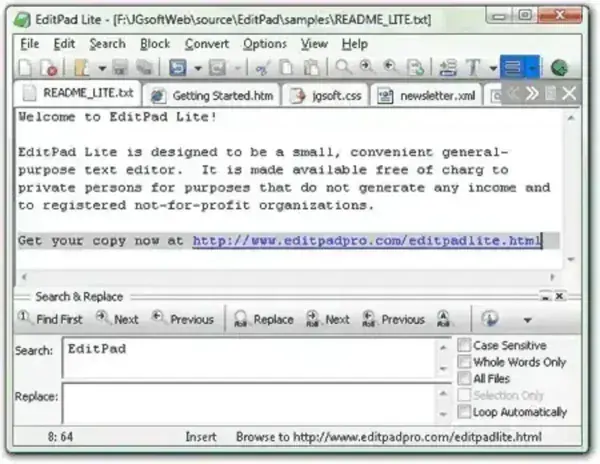
EditPad Lite stands out for its intuitive design and flexible text editing capabilities, making it a go-to choice for users who need a portable yet powerful text editor. In addition to standard text editing, it includes features like search and replace across multiple files, customizable syntax coloring for different programming languages, and automatic backup options to prevent data loss. It's optimized for speed and efficiency, making it suitable for tasks ranging from note-taking to coding. For users who value customization, the tool also provides adjustable font and layout settings, enabling a personalized workspace.
Furthermore, the text editing utility supports multiple file encodings and can handle large files with ease, making it highly adaptable to diverse editing needs. The program's well-designed interface and multi-tab functionality allow users to seamlessly switch between open documents, enhancing productivity. Additionally, the small footprint, requiring only 4 MB of space, makes it a convenient tool for developers, students, and writers alike, ensuring that they have a reliable text editor that doesn't compromise on functionality.
Editpad Lite Features
- Compact, portable design ideal for USB drive installations.
- Tabbed interface for quick switching between multiple open files.
- Unlimited undo and redo options.
- Support for common code and text file formats.
- Customizable syntax coloring for easy code readability.
- Search and replace functionality across multiple files.
- Lightweight, using only 4 MB of space when installed.
Additional Specs and Downloading
- Author's Website: Project Home Page
- License: Freeware
- Supported Operating Systems: Windows 11, 10, 8, 7
- Price: $0 Free
- Application Category: UtilitiesApplication, Text Editor
- Editor's Rating: 4 Stars
- Extracted Size: 4 MB for standalone portable USB drive installation
- Downloading: You can get this free standalone portable text editing software tool here:
Download EditPad Lite
