DriveLetterView is a free and portable drive letter editing utility. This tool can be used to view drive letter assignments of all local drives, remote network drives, CD/DVD drives, and USB devices that are or have been attached to a machine. Cool features include the ability to change a drive letter of a USB drive or even a network device as well as delete or remove USB devices that are no longer plugged in.
Easily Change Drive Letters | DriveLetterView
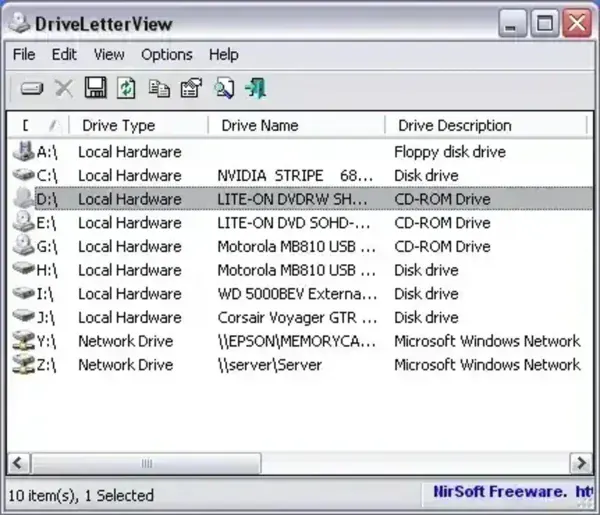
About DriveLetterView
DriveLetterView is a lightweight and portable tool developed by NirSoft that allows users to manage drive letter assignments efficiently. It provides a detailed view of all local drives, removable USB devices, CD/DVD drives, and network drives that have been connected to the system. Unlike the default Windows Disk Management utility, DriveLetterView makes it easy to modify, remove, or reassign drive letters without any complex steps.
Key Features
- View Drive Letter Assignments – Displays all assigned drive letters, including past USB and network drives.
- Change Drive Letters – Allows users to reassign or modify drive letters for USB and network drives.
- Remove Unused USB Devices – Clear out drive letters from devices no longer attached to the system.
- Export Drive Data – Save drive letter information as an HTML, CSV, or text file for reference.
- Standalone & Portable – No installation required; simply extract and run the application.
- Freeware – 100% free to use with no ads or bundled software.
Drive Letter View Specifications | Download
- Authors Website: Project Page
- Developer: Created by NirSoft
- Extracted Size: 68 KB
- License: Freeware
- Supported OS: Windows 11, 10, 8
- Rating: 4 Star
- Downloading: You can get this free portable drive letter changer here:
DriveLetterView Download
Final Thoughts
If you need a simple yet powerful utility to manage drive letter assignments on your Windows machine, Drive Letter View is a great option. It offers a convenient way to rename, delete, or view past and present drive letters, making it especially useful for troubleshooting drive recognition issues. Best of all, it's completely free and portable, making it a must-have tool for any tech savvy user or IT professional.
If you like this tool, you might also want to check out USBDeview. It can be used to reveal all kinds of information about your USB drives and includes an option for changing drive letters as well.
