ColorFOff is an open source portable desktop color picker designed to quickly capture the HEX color value of any pixel displayed on your screen. This lightweight freeware tool is ideal for web designers, developers, graphic artists, and anyone who needs precise color values without installing bulky software.
Unlike full featured graphics editors, it focuses on one task and does it efficiently. It runs entirely as a stand alone executable and leaves no traces behind, making it perfect for USB drives and portable toolkits.
Get Color from Screen | ColorFOff
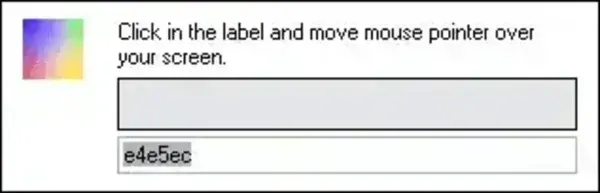
How ColorFOff Works
Once launched, simply left click inside the label field and drag your mouse pointer across any area of your desktop while holding the left mouse button. As you hover over pixels, ColorFOff instantly displays the corresponding HEX color value.
The application can be toggled to and from the system tray, allowing it to stay out of the way until needed. This makes it easy to grab color values from applications, websites, images, videos, or the desktop background.
Why Use ColorFOff?
- Quickly capture exact HEX color codes from anywhere on screen
- Avoid installing heavy graphics or design software
- Carry a color picker on a USB flash drive
- Perfect for web design, UI work, and theme customization
- Open source and completely free
Key Features
- Pixel Accurate Color Picking: Reads the exact color value of the pixel under your cursor
- HEX Output: Displays color values in HEX format for easy copying
- Portable: No installation required
- System Tray Support: Minimize and restore instantly from the tray
- Ultra Lightweight: Extremely small file size
- Open Source: Source code available for review and modification
Who Is ColorFOff For?
- Web developers matching website colors
- Designers extracting colors from images or UI elements
- Theme and skin creators
- Users who want a fast, no nonsense color picker
Limitations
- No RGB, HSL, or CMYK output formats
- No color history or palette saving
- No zoom or magnifier tool
Specifications | Official Site | Download
- Author's Website: Project Page
- Extracted Size: 31.5 KB
- License: Open Source
- Supported OS: Windows
- Category: Graphics Tools, Developer Utilities
- Downloading: ColorFOff Download
Final Thoughts
ColorFOff is a minimalist yet effective portable color picker that excels at simplicity. While it lacks advanced features found in larger tools, its tiny size, portability, and ease of use make it an excellent addition to any USB toolkit.
If you only need fast HEX color values with zero overhead, this screen color picking tool delivers exactly that.
