CDex is an open-source, portable CD ripper and encoder utility that allows users to extract, convert, and save digital audio files in a variety of formats. It supports multiple encoders like MP3, MP2, APE, Ogg Vorbis, FAAC, WMA8, and more, making it a versatile tool for anyone looking to digitize their audio CDs or convert existing audio files. This free tool can be installed and run directly from a USB device, offering a convenient solution for portable audio file conversion.
CDex Portable Audio CD Ripper: Convert and Encode Audio Files on the Go
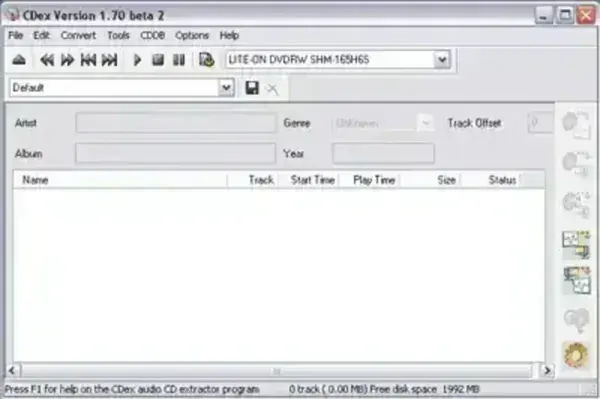
What is CDex?
CDex is a powerful open-source audio CD ripper and encoder that allows users to easily extract audio from CDs and convert it into a variety of digital formats. This tool supports multiple audio encoders such as MP3, MP2, APE, Ogg Vorbis, WMA8, and others, providing a flexible solution for anyone looking to create digital copies of their music collection or convert audio files to different formats.
Key features include:
- CD Ripping: Rip audio CDs to digital files in your preferred format, including MP3, Ogg Vorbis, and more.
- Audio Encoding: Convert audio files from formats like WAV, CDA, and more into compressed or non-compressed formats.
- Multiple Encoder Support: Works with various popular encoders such as MP3, MP2, Ogg Vorbis, APE, FAAC, and WMA8.
- Portable Use: Run it directly from a USB device, making it perfect for on-the-go ripping and conversion without installation.
- Batch Processing: Rip and convert multiple tracks at once, saving time on large collections.
- Customizable Settings: Tailor encoding options to your needs, including bitrate, frequency, and channel settings.
How to Install CDex Portable
To install CDex on your USB device, follow these simple steps:
- Download the zipped file from the official website.
- Extract the contents of the zip file to your USB device.
- Navigate to your USB device and double-click CDex.exe to launch the application directly from your USB drive.
Note: Users with NVidia motherboards may encounter an error related to the "wnaspi32.dll" driver. If prompted, select the "Native NT SCSI library" driver option to resolve the issue. The driver problem has been fixed in the latest versions.
System Requirements
To ensure the program works smoothly, your system should meet the following minimum requirements:
- Operating System: Windows 10, 8, 7, Vista
- Processor: 1 GHz or faster
- RAM: 512 MB or more
- Hard Disk Space: 20 MB for installation
Frequently Asked Questions (FAQs)
- What formats can I rip and convert?
- It supports a variety of audio formats for both ripping and converting, including MP3, MP2, APE, Ogg Vorbis, WMA8, and more. It can convert audio from CDs as well as existing audio files like WAV.
- Can I run CDex on other operating systems besides Windows?
- It is primarily built for Windows. However, users on macOS or Linux can use compatibility software like Wine to run CDex, although official support is not provided for these platforms.
- How do I set up CDex to rip audio from a CD?
- After adding the program to your USB stick, simply insert an audio CD into your computer's CD drive, open CDex, and choose the desired format and encoder settings. Then click the "Rip" button to extract and save your audio files.
- Does it support batch processing?
- Yes, CDex allows batch processing, meaning you can rip and convert multiple audio tracks at once. This is particularly useful when working with large CD collections or audio libraries.
- I'm encountering a "failed to load wnaspi32.dll" error. How can I fix this?
- If you're using an NVidia motherboard, you may see the "wnaspi32.dll" error. This issue can be resolved by selecting the "Native NT SCSI library" driver option when prompted. This fix is included in the latest version.
- Is CDex completely free to use?
- Yes, it is open source software, and it is completely free to use. You can download, install, and run it without any cost.
Additional Support
For support, updates, and troubleshooting, visit the Official Website. Here you can find the latest versions, updates, and additional information for using this CD Audio Ripper effectively.
Final Thoughts
CDex is an exceptional tool for anyone looking to digitize their CD collection or convert audio files with ease. Its portable functionality makes it perfect for users on the go, while the wide range of supported encoders ensures high-quality audio results in any format. With batch processing, customizable settings, and a simple user interface, it stands out as a top choice among open-source audio ripper tools. Download it today to experience seamless audio conversion and ripping!
