ASuite is a handy, open source portable start menu tool designed to make launching portable applications from a USB drive or external storage easier and more organized. It serves as a launcher for your portable programs directly from the system tray, offering quick access to your favorite tools without cluttering your desktop or taskbar.
ASuite Portable Start Menu
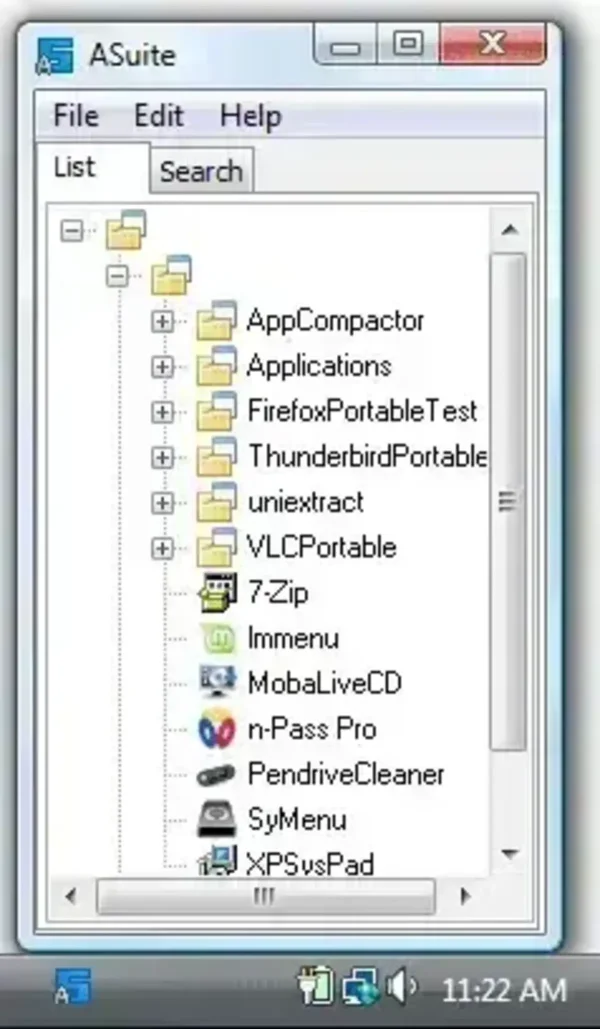
The software utilizes relative paths, allowing it to be completely portable, ideal for use with USB flash drives or external drives. It helps simplifies the process of keeping track of your portable apps while ensuring you have everything at your fingertips whenever you need it.
Key Features of ASuite:
- Portable Program Launcher: Allows you to launch any portable applications from your taskbar or system tray without installing them on your computer. This is especially useful for those who need a set of portable tools while working across different computers.
- File Scanner: Includes a built-in file scanner that makes it easy to add new applications to the launcher. Simply place your portable apps in a folder, and the tool will scan them for you.
- Most Recently Used Programs: Keeps track of the most recently used programs, providing quick and convenient access to your favorite tools without needing to search through menus or directories.
- Relative Paths for Portability: By using relative paths, the tool ensures that all links and applications within the menu remain functional even if the drive is moved between different computers or devices.
ASuite Specifications
- Author's Website: Project Page
- License: Open Source
- Supported OS: Windows
- Rating: 4 Star
- Download: You can get it from here:
ASuite Download
Alternative Portable Start Menu Launcher: RocketDock
Another popular portable application launcher is RocketDock. Unlike ASuite, which integrates with the taskbar, RocketDock is a sleek, animated application launcher that sits on your desktop. It's designed to allow users to easily organize and access their portable applications by providing a visually appealing interface. It's often favored by those who prefer a more graphical approach to launching applications.
While both offer portable app management, they cater to different user preferences. ASuite is minimalistic and integrates into the system tray, providing a clean, no fuss interface. On the other hand, RocketDock adds a dynamic dock to the desktop with smooth animations, making it ideal for users who like a more visual and interactive experience.
ASuite vs. RocketDock: A Comparison Chart:
| Feature | ASuite | RocketDock |
|---|---|---|
| Launch Method | System Tray / Taskbar | Desktop Dock |
| User Interface | Minimal, List-based | Graphical, Animated Dock |
| Customization | Limited, Focus on Functionality | Highly Customizable, Skins & Icons |
| App Scanning | Automatic file scanner for easy app addition | Manual app addition |
| Portability | Yes, portable and works on any device | Yes, portable and works on any device |
| Open Source | Yes | Yes |
| Platform | Windows | Windows |
Which One Should You Choose?
Both ASuite and RocketDock are great options for launching portable applications, but your choice will depend on how you prefer to organize your apps. If you value a clean, minimalist, and system tray-based launcher, ASuite will meet your needs perfectly. However, if you prefer a more graphical, interactive experience with the added bonus of customizable dock icons and animations, RocketDock is a solid choice.
Ultimately, both tools offer portability and ease of use, so it's up to you to decide which interface suits your workflow best. Whether you choose ASuite for its efficiency or RocketDock for its aesthetics, both launchers will help you keep your portable apps organized and easily accessible.
Final Thoughts
ASuite is a powerful yet simple portable application launcher that provides users with a streamlined, organized way to access their favorite portable programs from any device. Its portability and ease of use make it a great tool for anyone who frequently works on different computers or wants to carry their essential apps on a USB drive and launch them from one place. Whether you're a professional needing quick access to tools while traveling, or someone who simply likes to keep a collection of portable apps for personal use, this tool can help you stay efficient by keeping your portable applications centrally organized.
Its built in file scanner and tracking of recently used programs add an extra level of convenience, making it even easier to manage and launch applications without any hassle. For users seeking a portable start menu that just works, ASuite is an excellent choice that keeps your portable apps at your fingertips, whenever and wherever you need them.
