Angry IP Scanner is an open source, free, and fully portable network IP address scanner and open port scanning utility designed to be extremely fast and simple to use. This popular networking tool is widely used by network administrators, technicians, and security professionals to quickly identify live hosts, resolve hostnames, and detect open ports on a network.
What is Angry IP Scanner?
A well known open source network scanning tool that allows users to scan IP addresses and ports on local networks or across the internet. It is cross platform software available for Windows, Linux, and macOS, with a standalone executable option that makes it ideal for portable use.
Much like the Free IP Scanner by Eusing, the primary purpose of this IP Scanner is to scan a range of IP addresses to identify live hosts and discover open ports. The application uses ICMP (Internet Control Message Protocol) to detect reachable systems and TCP or UDP scanning methods to identify open services.
How Does Angry IP Scanner Work?
It works by sending ping requests to each IP address within a specified range to determine whether the host is active. When a live system is detected, the tool can then:
- Resolve the host name
- Detect the MAC address (on local networks)
- Scan for open TCP and UDP ports
- Gather additional host information via plugins
The scanner is highly optimized for speed and uses multi threaded scanning to process large IP ranges quickly. Despite its performance, the application maintains a very small footprint, requiring less than 1 MB of disk space, making it an excellent portable network administration tool for a USB flash drive.
Scanning for Open Ports with Angry IP Scanner
Below is an example of Angry IP Scanner actively scanning a network IP address range for open ports.
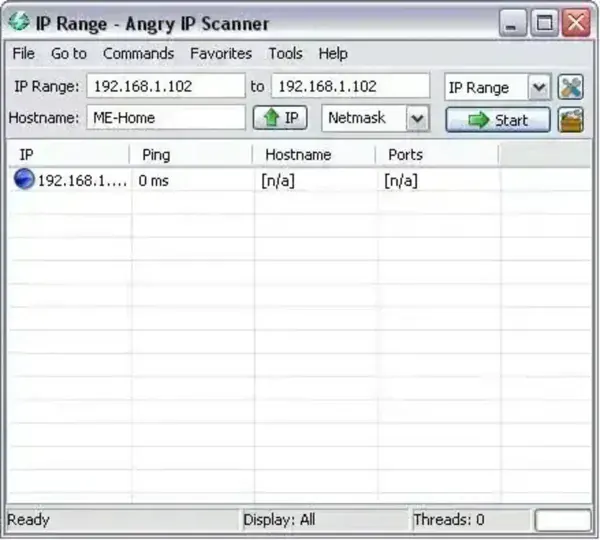
To use Angry IP Scanner, simply define the IP address range you want to scan. The tool immediately begins sending ICMP requests to each address. When a responsive host is found, the scanner optionally performs port scans based on your configuration.
Scan behavior can be customized by adjusting:
- Number of scanning threads
- Connection timeouts
- Port ranges
- Protocols used for scanning
This flexibility allows Angry IP Scanner to scale from quick network discovery tasks to more detailed diagnostic or security assessments.
Common Use Cases
- Identifying active devices on a local network
- Locating unknown or unauthorized systems
- Troubleshooting connectivity issues
- Detecting open ports and exposed services
- Performing quick audits on shared or public networks
Frequently Asked Questions
Is Angry IP Scanner free to use?
Yes. It is completely free and open source software released under the GNU General Public License (GPL).
Can Angry IP Scanner be used on macOS or Linux?
Yes. It is fully cross platform and supports Windows, macOS, and Linux.
Does Angry IP Scanner require installation?
No. The Windows version is available as a standalone executable and can be run portably without installation.
Is Angry IP Scanner safe?
Yes. It is widely trusted by IT professionals. Some antivirus tools may flag it due to its network scanning behavior, but these detections are false positives.
Can it scan IP addresses outside my local network?
Yes. Public IP ranges can be scanned if they are reachable and not blocking ICMP or port scan requests. Always ensure you have permission, as unauthorized scanning may violate policies or laws.
What information does Angry IP Scanner return?
It can display IP addresses, hostnames, MAC addresses, open ports, and additional details via optional plugins.
Where can I download Angry IP Scanner?
You can download it from the official project website or via SourceForge.
Specifications
- Authors Website: Project Page
- License: Open Source
- Supported Operating Systems: Windows, Linux, macOS
- File Size: 888 KB
- Category: Network Utilities, Security Tools
- Editor's Rating: 4 Star
- Downloading: Angry IP Scanner Download
Angry IP Scanner Final Thoughts
Angry IP Scanner remains one of the most trusted and widely used open source network scanning tools available. Its combination of speed, simplicity, portability, and cross platform support makes it an essential utility for network administrators and technicians.
Whether you are identifying live hosts, discovering open ports, or troubleshooting connectivity issues, this IP port scanning tool delivers reliable results with minimal configuration. Its small footprint and portable design make it especially valuable for on the go diagnostics from a USB flash drive.
