SQLiteSpy is a portable database manager for SQLite. It operates via an intuitive and clean Graphical User Interface GUI. It can be used to read SQLite3 files and execute Structured Query Language SQL against them. This embedded graphical database management tool simplifies the process of exploring, viewing, and manipulating your SQLite3 databases.
About SQLiteSpy
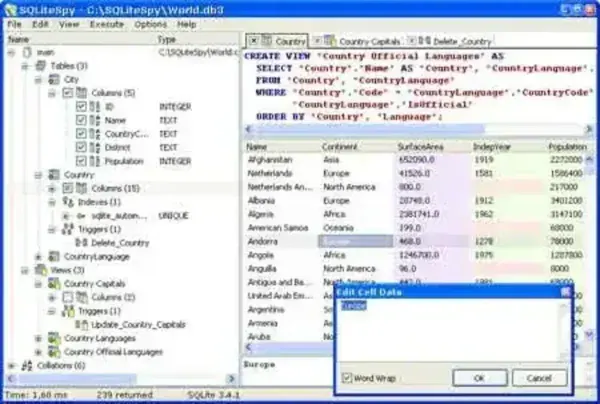
SQLiteSpy is a GUI database manager for SQLite. This compact SQL database management tool offers a range of features that make SQLite Spy efficient for working with databases. Here's a summary highlighting some of its most notable features:
- Schema Tree view: Displays all items in a database, including tables, columns, indexes, and triggers. Allows easy exploration and analysis.
- Grid Cell Editing: Table cells are editable in the grid. Changes can be made and confirmed to write back to the table.
- SQL Data Type Display: Different background colors for native SQL data types to help detect type errors.
- Full Unicode Support: Supports SQLite's Unicode capabilities for data display and entry.
- Multiple SQL Edits: Uses modern tabs to edit and display multiple SQL queries for easy comparison.
- SQL Execution Time Measurement: Automatically measures and displays SQL execution time to help optimize queries.
- SQL Regular Expressions: Supports the SQL keyword REGEXP with regular expression syntax similar to Perl.
- Mathematical SQL Functions: Includes additional mathematical SQL functions in addition to SQLite default functions.
- SQL Data Compression: Provides SQL functions for compressing and decompressing text or BLOB values using zlib's deflate.
- Compact Result Storage: Uses SQLite's native data types for optimal compatibility and memory efficiency.
- Built in SQLite Engine: Comes as a single-file executable with the SQLite database engine built into the application.
- Database Encryption Support: Can read and modify encrypted database files generated by DISQLite3.
- Loadable Extensions: Supports loading runtime extension modules compiled with specific calling conventions.
- Compact Portable: No installation is needed; the program creates a single SQLite database file for options and settings, making it stand-alone.
Alternatives to SQLiteSpy
While SQLiteSpy is a great choice for lightweight and portable SQLite database management, there are other tools that may better suit specific needs. Below, we compare SQLiteSpy with two other portable SQL database managers: HeidiSQL and SqlDbx.
| Feature | SQLiteSpy | HeidiSQL | SqlDbx |
|---|---|---|---|
| Portability | Fully Portable | Portable Version Available | Fully Portable |
| OS Compatibility | Windows Only | Windows Only | Windows Only |
| Supported Databases | SQLite Only | MySQL, MariaDB, PostgreSQL, MS SQL, SQLite | SQL Server, Oracle, Sybase, IBM DB2, MySQL |
| SQL Query Editor | Yes (Basic SQL Editor) | Yes (Advanced SQL Editor with Code Completion) | Yes (Syntax Highlighting & Code Completion) |
| Schema Browser | Yes (Schema Tree View) | Yes (Database Object Explorer) | Yes (Database Object Explorer) |
| Data Import/Export | Yes (CSV, SQL) | Yes (CSV, SQL, Excel) | Yes (CSV, Excel) |
| Visual Query Builder | No | Yes | Yes |
| Encryption Support | Yes (DISQLite3 Encrypted Databases) | No | No |
| Best For... | Managing and querying SQLite databases with a lightweight GUI | Managing MySQL/PostgreSQL databases with a feature-rich interface | Multi-database management for various relational database systems |
Which SQL Manager Should You Choose?
If you need a compact and fast tool for working with SQLite databases, SQLiteSpy is a perfect choice. If you require a more advanced database management tool that supports multiple database systems such as MySQL, PostgreSQL, and SQLite, then HeidiSQL is worth considering. If you work with various SQL-based databases like SQL Server, Oracle, and MySQL, and need a portable, professional grade SQL editor, then SqlDbx is a solid alternative.
Each of these free SQL database managers offers unique benefits, so choosing the right one depends on your specific database management needs.
SQLiteSpy Specifications and Download
- Authors Website: Project Page
- Developer: Yunqa
- License: Freeware
- Extracted Size: Requires roughly 2MB of free space for complete standalone installation to a portable USB drive.
- Supported OS: Windows
- Rating: 4 Star
- Downloading: You can get this compact and free SQLite database manager here:
SQLiteSpy Download
Final Thoughts
SQLiteSpy is a powerful yet lightweight SQLite database manager that offers a streamlined experience for developers and database administrators. Its portable design means you can run it without installation, making it an excellent tool for those who need a quick and efficient way to explore and modify SQLite databases on the go.
One of its standout features is the intuitive schema tree view, which allows users to navigate database structures effortlessly. The built-in SQL execution time measurement is particularly useful for query optimization, and the ability to edit table cells directly within the UI enhances productivity. Support for SQL regular expressions and additional mathematical SQL functions further extend its capabilities beyond basic database management.
While SQLiteSpy lacks some of the advanced visualization tools found in more robust database managers, it excels in its simplicity and speed. If you need a **free, portable, and efficient SQLite editor**, this tool is well worth considering. Whether you're debugging a database, running queries, or exploring an SQLite file, it provides a fast and effective solution without unnecessary bloat.
