SE-TrayMenu is a Free Portable Tray Launcher and hotkey manager. The Portable Start Menu tool can be used to manage shortcuts to and quickly access frequently used programs, games and applications that reside either on your PC or your USB device. It is available in four different languages and features customizable color themes and adjustable layout settings.
SE-TrayMenu | Portable Start Menu
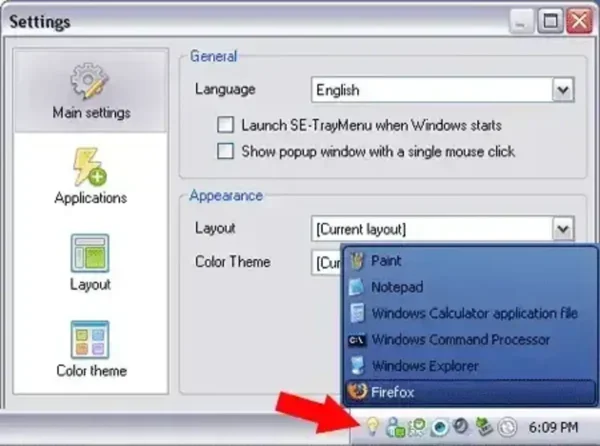
SE-TrayMenu is a lightweight, free, and portable tray launcher that makes it easy to organize and access your most-used programs, files, and folders. With its customizable system tray menu, you can quickly launch applications and even control system commands like shutdown or restart with hotkeys. SE-TrayMenu is designed for users who need an efficient and easy way to manage their portable apps and system utilities from a simple tray-based interface.
Key Features of SE-TrayMenu:
- System Tray Menu: SE-TrayMenu resides in the system tray and provides a customizable menu for quick access to your frequently used applications, games, and utilities.
- Quick Access to Applications: You can easily add shortcuts to your favorite programs, files, and folders for instant access.
- System Commands: The menu can also include system-related commands like shutdown, restart, logoff, and more.
- Hotkey Support: Assign custom hotkeys to menu items for even faster access without needing to click.
- Portable Mode: Run SE-TrayMenu directly from a USB drive, making it easy to use the same configuration on multiple computers.
- Multilingual: It is also made available in several languages, making it accessible to a wide range of users.
- Task Automation: Automate specific tasks, like launching apps at startup or performing predefined actions.
Specifications | Official Site | Where to Download
- Extracted Size: 324KB
- Authors Site: Project Page
- Developer: Created by Sofia Alexandrova
- Supported OS: Windows
- License: Freeware
- Rating: 4 Star
- Download Link: You can download it here:
SE-TrayMenu Download
Appetizer: A Tray Menu Alternative
Another popular portable launcher worth mentioning is Appetizer, which also offers a simple interface for organizing and launching applications. Below is a comparison between them to help you decide which one best fits your needs.
Comparison Table:
| Feature | SE-TrayMenu | Appetizer |
|---|---|---|
| Interface | Customizable system tray menu with adjustable layouts. | Simple, minimalistic menu system that organizes apps in a grid or list. |
| Hotkey Support | Yes, you can assign custom hotkeys to menu items. | No hotkey support. |
| System Commands | Includes system commands like shutdown, restart, logoff. | No system commands. |
| Portable Mode | Yes, can run from a USB drive. | Yes, runs from a USB drive. |
| Multilingual Support | Yes, available in multiple languages. | No multilingual support. |
| Customization | High, with customizable themes, icons, and layout options. | Limited customization (some themes, basic organization). |
| Task Automation | Supports automation for startup and specific commands. | No task automation capabilities. |
Which One Should You Choose?
SE-TrayMenu is ideal if you need a highly customizable and feature rich advanced system tray menu with support for hotkeys, system commands (shutdown, restart), and task automation. It's great for users who want an organized, portable solution for managing apps efficiently. Its multilingual support adds to its accessibility for a wide audience.
Appetizer is simpler, offering a minimalistic approach to application launching. If you're looking for an easy-to-use launcher without the need for advanced features, Appetizer could be a great choice. However, if you require more advanced options such as hotkey support or task automation, SE-Tray Menu is a better option.
Final Thoughts
SE-TrayMenu is an excellent free portable application launcher to use, offers more advanced features than tools like Appetizer while still remaining simple and easy to use. Consider your priorities, whether it's ease of use, customization, or advanced functionality, before choosing the right launcher for you.
