Safe Calculator is a free, portable file encryption tool cleverly disguised as a standard calculator. On the surface, it works like a normal calculator, but when the correct numeric PIN is entered, it reveals a hidden safe where you can encrypt, hide, and protect your files. This makes it an excellent stealth encryption solution for securing personal or sensitive data.
Safe Calculator | Portable File Encryption Tool
Unlike traditional encryption utilities, Safe Calculator masks its true purpose by acting as a simple calculator. To access the hidden encrypted file vault, users must enter a numeric password. The default password is 123, but it can be changed to any custom numeric PIN.
Safe Calculator in Action
Standard Calculator View
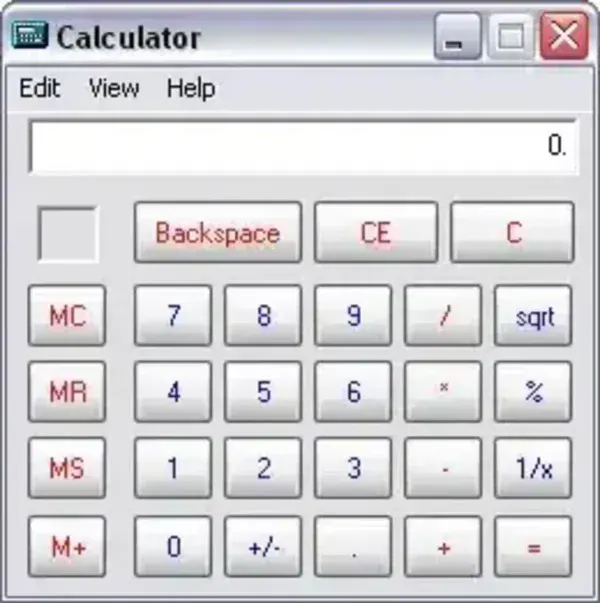
Encrypted Safe Mode
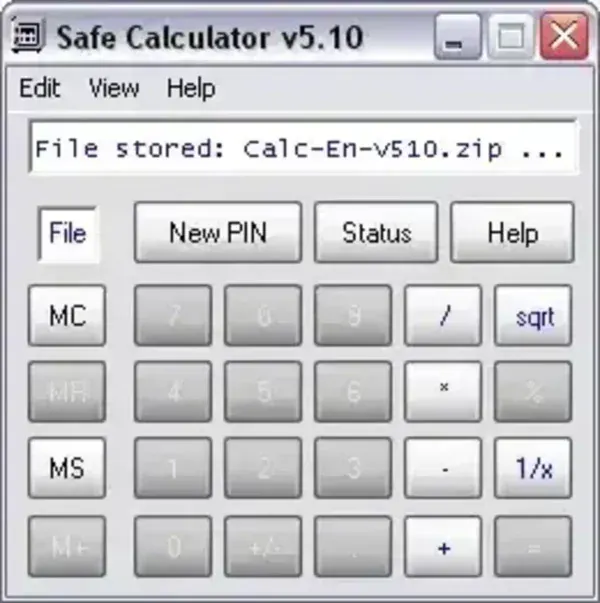
How to Use Safe Calculator to Encrypt Files
- Open
calc.exeinside the Calc-En-v510 folder. - Enter the default PIN 123 and press MS to unlock Safe Mode.
- Create a new PIN (optional): Click New PIN, enter your number, then press = and MS.
- Encrypt a file: Press +, then =, select your file, and click Store.
How to Decrypt or Access Hidden Files
- Run
calc.exe. - Enter your PIN and press MS.
- Press one of the following: -, x, or /, then press =.
- Your hidden file will be displayed, ready to extract or run.
Key Features
Here's why Safe Calculator stands out from other free encryption tools:
- Stealth Encryption: Hidden behind a calculator interface
- Password Protected: Requires a numeric PIN to access encrypted files
- Portable: Standalone executable – no installation needed
- Compact: Only 288KB in size – perfect for USB drives
- User Friendly: Simple drag-and-store functionality
Specifications
- Extracted Size: 288 KB
- Author's Website: Krilome Software
- License: Freeware
- Download: Download Safe Calculator
Final Thoughts
Safe Calculator is an excellent tool for users who need a discreet, portable way to encrypt and hide personal files. Its deceptive appearance makes it less likely to draw attention, while still offering solid protection for sensitive content. While it isn't designed for enterprise-level security, it's perfect for everyday users who want a simple, stealthy way to safeguard files on USB drives or local folders without complex setup.
