Remora USB Disk Guard is a free portable file encryption tool designed to encrypt files and folders on your USB flash drive or local hard disk. This portable application can be stored and run directly from any flash drive or portable storage device, requiring absolutely no installation.
Its easy to navigate and use interface allows you to easily select and encrypt entire folders or files. To access your encrypted content, simply choose the option to decrypt the desired folder or file. Dockable to the system tray, it is available in multiple languages and requires less than MB worth of free space for standalone installation.
Remora USB Disk Guard Portable File Encryption
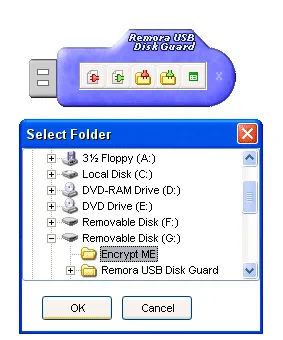
- Author's Website: Archived Project Page
- License: Freeware
- Supported Operating Systems: Microsoft Windows 11, 10, 8, 7
- Price: Free (USD)
- Application Category: Utilities, Disk Encryption
- Editor's Rating: ★★★★★
Remora USB Disk Guard is a powerful encryption software that allows users to securely encrypt files and folders on USB drives or local hard drives. Its portable nature means you can easily run it from any flash drive without installation, making it a convenient choice for users on the go. With an intuitive interface, encrypting and decrypting files is straightforward, ensuring your sensitive data remains protected.
Some of its main features include:
- Portable Application: No installation required; run directly from USB drives or portable storage devices.
- User-Friendly Interface: Simple selection process for encrypting and decrypting files and folders.
- System Tray Integration: Dockable to the system tray for quick access and convenience.
- Multi-Language Support: Available in various languages to cater to a global audience.
- Small Footprint: Requires only 2.69 MB of free space for standalone installation.
- Wide OS Compatibility: Supports Microsoft Windows 11, 10, 8, 7, and Linux via WINE.
- Freeware License: Completely free to use without hidden costs.
- High Editor's Rating: Rated ★★★★★ by users for its performance and reliability.
How to Run Remora USB Disk Guard on USB
To make a stand alone installation of this tool to store and run from your USB drive, simply follow these steps:
- Download Remora USB Disk Guard and run the setup application.
- Select your USB drive letter as the installation destination.
- Follow the on screen instructions to complete the installation.
- Once installed, you can run the application via usbdiskguard.exe.
Quick Takeaway: A free, portable, and easy-to-use tool for encrypting files and folders on USB drives or local disks, perfect for on-the-go data protection.
