Portable Scribus is a stand alone, USB flash drive compatible version of Scribus, the popular open source desktop publishing (DTP) application. This portable desktop publishing tool allows users to create professional quality documents such as PDF files, newsletters, brochures, magazines, flyers, and books without installing software on the host computer.
As a free and open source alternative to proprietary publishing software like Adobe InDesign or the discontinued Adobe PageMaker, Portable Scribus is especially useful for designers, educators, students, and print professionals who need a powerful layout tool that can run directly from removable media.
Portable Scribus | Free Desktop Publishing Software
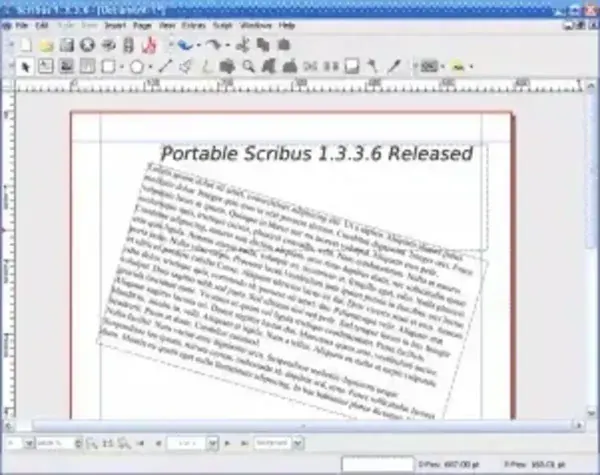
Portable Scribus delivers most of the advanced publishing features found in installed DTP software while maintaining full portability. All program files, preferences, and project data can be stored and run from a USB flash drive, making it ideal for use on shared computers, print shops, classrooms, or locked down systems.
It is well known for its strong prepress and PDF creation capabilities, offering precise control over typography, color management, and page layout. These features make Portable Scribus a practical choice for both digital publishing and professional print workflows.
Key Features of Portable Scribus
- Advanced Layout and Typesetting: Create complex multi page layouts with frames, columns, guides, and grids
- Professional Typography: Supports character and paragraph styles, kerning, tracking, hyphenation, ligatures, and OpenType fonts
- Image Handling: Import and manage images in formats such as JPEG, PNG, TIFF, and PSD with scaling and cropping tools
- Color Management: Work with RGB, CMYK, spot colors, and ICC color profiles for accurate print output
- Vector Graphics: Built in vector drawing tools and support for importing SVG graphics
- Master Pages: Create reusable templates for consistent headers, footers, page numbers, and backgrounds
- Prepress Tools: Supports bleeds, crop marks, color separations, and PDF/X-3 and PDF/X-4 export
- Extensible: Plugin support allows additional functionality through community developed extensions
- Portable Execution: Runs directly from a USB flash drive with no installation required
Common Uses for Portable Scribus
- Designing newsletters, magazines, and brochures
- Creating print ready PDF documents
- Preparing books, manuals, and reports
- Working on layout projects across multiple computers
- Using professional DTP software on restricted systems
Why Use Scribus in Portable Form?
- No installation or admin rights required
- Ideal for classrooms, print shops, and shared PCs
- Keep all projects and settings on a single USB drive
- Free and open source alternative to commercial DTP software
Limitations
- Interface can feel complex for beginners
- Heavier resource usage compared to basic layout tools
- Not designed for quick or casual document editing
Specifications | Official Site | Download
- Official Website: Portable Scribus
- License: Open Source (GNU General Public License)
- Supported Operating Systems: Windows
- Category: Desktop Publishing
- Editor's Rating: ★★★☆☆ (3 out of 5)
- Download: Get Portable Scribus
Final Thoughts
Portable Scribus brings professional desktop publishing capabilities to a fully portable format. While it has a steeper learning curve than basic document editors, its powerful layout, typography, and prepress features make it an excellent tool for serious publishing projects.
For users who need a free, open source, and USB runnable desktop publishing solution, Portable Scribus remains one of the best options available.
