Pop Peeper is a freeware email client and notifier that can be run portably from a USB device. This portable Email Software can automatically import your current email accounts from Outlook Express or Windows Mail and can also be used with your GMail, Hotmail, LiveMail, MSN, Yahoo, GMail, Mail, MyWay, Excite, iWon, Lycos, RediffMail, Juno and NetZero accounts.
Pop Peeper runs in your Windows task bar and can alert you when you have new email.
Pop Peeper Free Email Notifier
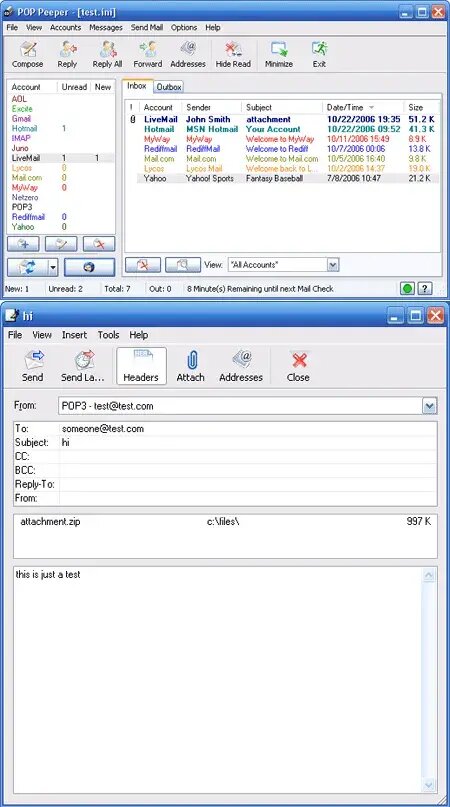
Pop Peeper is an email client and notification tool that helps you manage and keep track of your email accounts. It provides real time notifications for new emails and supports various email protocols such as POP3, IMAP, and SMTP. With it, you can check multiple email accounts in one place, view and organize your emails, and respond to messages. It also includes features like spam filtering and customization options for a more efficient email management experience.
Here are some more of its features:
- Multi-Account Support: It allows you to manage multiple email accounts from different providers in one place.
- Real-Time Email Notifications: Provides real time notifications for incoming emails, making sure you don't miss important messages.
- Email Preview: You can view email headers and message content directly within the application without opening a separate email client.
- Customizable Alerts: You can customize how you're notified about new emails, including sounds, pop-up notifications, and visual alerts.
- Security Features: Includes SSL/TLS support for secure email communication and can filter out spam emails.
- Message Filtering: It offers customizable message rules to help you organize and manage your email efficiently.
- HTML and Plain Text Views: You can choose between HTML and plain text views for your emails.
- Message Templates: It allows you to create and use message templates for quick email responses.
- Spell Checking: Also includes a built in spell checker to help you compose error free emails.
- Customizable Interface: You can personalize the user interface with various themes and color schemes.
- Contact Management: It provides basic contact management features to help you organize your email contacts.
- Export and Backup: You can export your email data and settings for backup and migration purposes.
- Integration with Webmail: It can be set up to work with webmail services, allowing you to centralize your email management.
- Support for Multiple Protocols: Supports various email protocols, including POP3, IMAP, and SMTP.
- RSS Feed Reader: It includes an integrated RSS feed reader to keep you updated on your favorite news sources.
- Automatic Updates: Can be set to automatically check for software updates, keeping itself up to date.
These features make Pop Peeper a versatile email client and notification tool for users who want to manage multiple email accounts efficiently and stay on top of their email communications.
Authors Website: Pop Peeper Pro Project Page
License: freeware
How to Make Pop Peeper Portable
- Download POPPeeper
- Click POPPeeper-Install.exe and install Pop Peeper on your PC
- Copy the POP Peeper folder from C:\Program Files\POP Peeper to your portable device
- Click POPPeeper.exe from the folder on your Flash Drive to launch the program
- Proceed to configure Pop Peeper. When asked where to store the program settings, select Store data for portability
Note: Once you have copied the folder to your portable USB flash drive, you can uninstall it from your PC.
