PC Chrono is an all in one advanced portable alarm clock, stopwatch, timer, and Wake Me Up alarm clock for Windows. This lightweight utility is perfect for users looking for a customizable USB alarm clock or portable stopwatch they can carry on a flash drive.
PC Chrono | Portable Alarm Clock for USB
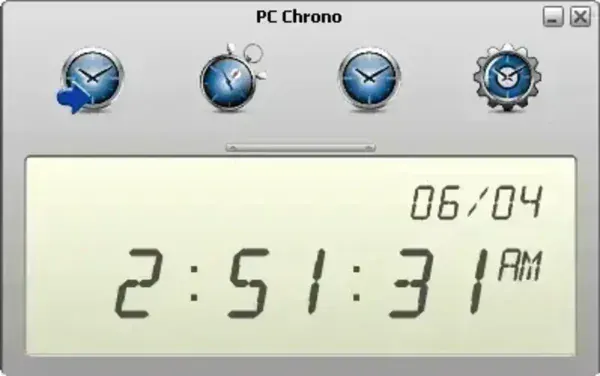
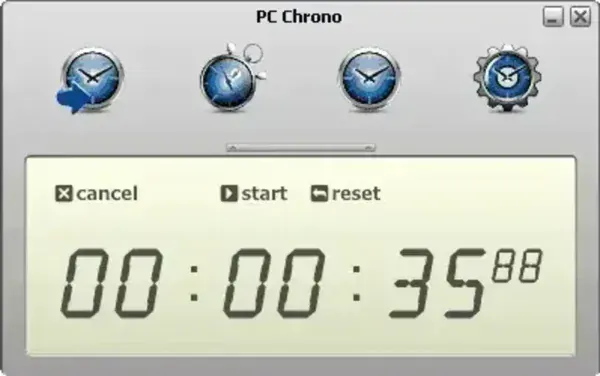
The notification sound output in PCChrono is fully adjustable, allowing users to customize volume, tones, and alert types based on their specific preferences; whether for a soft wake up tone or a loud countdown alarm. Despite its advanced features, the entire application is incredibly lightweight, requiring very little storage space. This makes it ideal for anyone in need of a portable timer, stopwatch, or alarm clock that can be run directly from a USB flash drive. It's a perfect solution for students, travelers, presenters, or professionals who want a compact and reliable time management tool they can use on any Microsoft Windows computer without full application installation.
Key Features:
- All in one portable alarm clock, stopwatch, and timer
- Lightweight – only 872 KB installation size
- Runs directly from a USB flash drive – no installation required after setup
- Adjustable sound notifications
- Perfect for travel, presentations, or timing activities on the go
Specifications:
- Author's Website: Archived Project Page
- License: Freeware
- Rating: 4 Stars
- Size: Requires approximately 872 KB
- Supported OS: Windows
How to Make PC Chrono Portable
- Download PC Chrono and install it on your Windows PC.
- Copy the installation folder located at
C:Program FilesPC Chronoto your USB flash drive. - Navigate to the folder on your USB drive and run the .exe to launch the application.
Note: Once you've copied the software to your flash drive from the original installation, you can safely uninstall it from your PC and continue using it as a fully portable USB alarm clock or stopwatch application.
Final Thoughts Wrap Up
If you're looking for a lightweight, reliable, and fully portable alarm clock, stopwatch, and countdown timer solution, this is a solid choice. Its ability to run directly from a USB flash drive without installation makes it ideal for users who need a simple time management tool on the go. With customizable alarm settings and minimal system resource usage, it's perfect for everything from timing presentations to setting personal reminders while traveling. Best of all, it's completely free and only takes up 872KB of space, proof that powerful utilities don't have to be large or complicated.
