PageDefrag is a free, portable defragmenter designed to handle files that typical defragmenting tools can't manage. These include files such as registry hives, paging files, event logs, and hibernation files. It is particularly useful for defragmenting files that are open for exclusive access by the operating system or applications.
PageDefrag | A Portable Free Defraggler
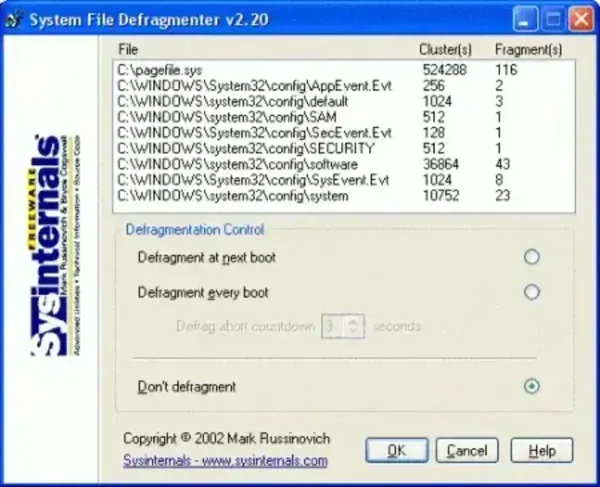
This powerful tool is an excellent option for those who need to optimize system performance by tackling fragmented system files. Unlike traditional defragmentation utilities, it is lightweight and can even be run as a system service. However, administrative privileges are required to execute this application.
Key Features of PageDefrag
- Defragments critical system files like the registry, paging files, and event logs.
- Can be set to run at system startup for early defragmentation of locked files.
- Requires minimal disk space (only 232KB).
- Operates as a portable application, meaning no installation is necessary.
- Runs on legacy systems like Windows XP, Vista, and 7.
PageDefrag is especially beneficial for older systems where file fragmentation in system files can lead to noticeable performance degradation.
Why Choose PageDefrag?
If you're running older versions of Windows and have noticed a decline in system performance, PageDefrag provides a simple yet effective way to improve your system's efficiency. By addressing fragmented system files that are typically inaccessible, it ensures smoother operation and potentially extends the usable life of your system. Don't let those fragmented files slow you down!
How to Use PageDefrag
Using PageDefrag is straightforward:
- Download the ZIP file from the link under specifications below.
- Extract the contents to a folder of your choice.
- Run the executable file (
pagedfrg.exe) as an administrator. - Select the files you wish to defragment, or opt for all available files.
- Schedule the defragmentation at the next system boot, as some files can only be accessed before Windows starts.
Once set up, PageDefrag will handle the rest automatically, ensuring that critical system files are optimized for better performance.
Alternative to PageDefrag
If you're looking for a robust alternative, Defraggler by Piriform is an excellent choice. While PageDefrag focuses on defragmenting critical system files at boot, Defraggler provides a more versatile and modern approach to file defragmentation. It supports a wide range of operating systems, including Windows 10 and 11, and offers additional features like SSD optimization and selective file defragmentation. This makes it a suitable replacement for users seeking broader functionality and an easy to navigate and use interface.
Defraggler vs. PageDefrag: Feature Comparison
| Feature | Defraggler | PageDefrag |
|---|---|---|
| File Types Supported | All files, including standard user files and system files. | Critical system files like registry, paging files, event logs, and hibernation files. |
| Interface | User-friendly graphical interface. | Basic text-based interface. |
| Portability | Portable version available but requires installation for full functionality. | Completely portable, no installation required. |
| Defragmentation at Boot | Defragments files within Windows but does not run at boot. | Can defragment system files at boot. |
| Disk Space Required | ~15 MB | 232 KB |
| System Compatibility | Compatible with Windows XP, Vista, 7, 8, 10, and 11. | Supports Windows XP, Vista, and 7 (not compatible with Windows 10 or 11). |
| License | Freeware with optional paid Pro version. | Freeware. |
| Advanced Features | Allows users to defragment individual files and folders, offers SSD optimization. | Focuses on defragmenting locked and critical system files only. |
Specifications and Download
- Authors Website: Archived Project Page
- License: Freeware
- Extracted Size: 232 KB
- Supported Operating Systems: Windows 7, Vista, XP (not compatible with Windows 10/11)
- Rating: 3 Star
- Downloading: You can download the tool here:
PageDefrag Download
