My Last Search. A tool that can be used to view or Reveal Search History. Created by NirSoft, this utility works by scanning the cache and history of your Web browser. The tool then retrieves and displays the latest or most recent queries made with search engines such as Google, Yahoo, and MSN.
Reveal Latest Internet Search History
Variables displayed include the searched text, search engine, type, time, web browser used, and full url. You can copy the detected search results to the clipboard or export and save them to a text, html or xml file for later use.
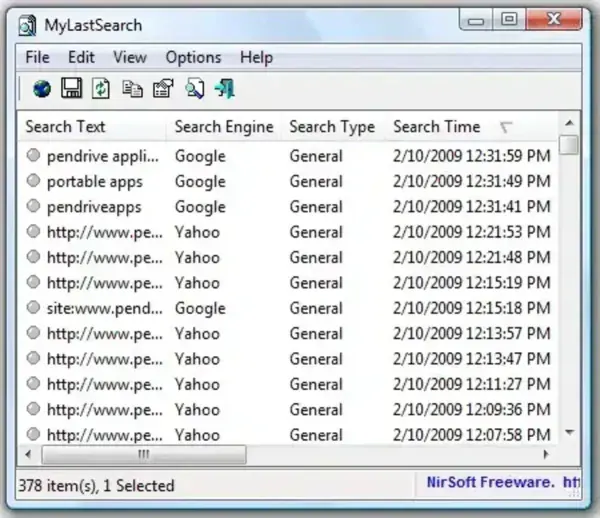
What is My Last Search?
MyLastSearch is a small utility that allows you to view your web search history from various web browsers, including Internet Explorer, Firefox, and Chrome. It can display a list of search queries you've entered in these browsers, along with other relevant information like the search engine used, date and time of the search, and the search URL.
My Last Search Software Features Include:
- Tool for Viewing Search History: The tool can be used to display a list of your recent search queries, showing details such as the search engine used, the search query itself, the search URL, the date and time of the search, and the web browser in which the search was conducted.
- Supports Multiple Browsers: It works with several of the most popular web browsers, including Internet Explorer, Mozilla Firefox, and Google Chrome. You can use it to view search history from any of these browsers if the data is stored locally.
- Exporting Search Data: Allows you to export your search history data to various formats, such as HTML, CSV, XML, or plain text files. This can be useful for keeping a backup or for further analysis.
- Search Filtering and Sorting: You can filter and sort your search history entries based on various criteria, such as the search engine, search query, date, and more. This can help you organize and find specific entries more easily.
- Search for Specific Entries: It provides a search feature that allows you to quickly locate specific search queries or entries in your history.
- Context Menu Integration: The utility can be integrated with the Windows context menu, making it convenient to quickly access your search history as needed.
- No Installation Required: It's offered as a standalone executable file, so you don't need to install it on your computer. You can run it directly from a USB flash drive.
My Last Search Info and Specs
Authors Website: MyLastSearch Project Page
Developer: NirSoft
License: Freeware
Filesize: < 100 KB extracted
Downloading: Download My Last Search
