Making Skype Portable: Skype remains one of the most well-known and widely used VOIP (Voice Over IP) telephony clients. With Skype, users can make voice and video calls, send messages, and share files, all over the Internet. In this tutorial, you'll learn how to run Skype directly from a USB flash drive, so you can carry it with you and use it wherever you go.
How to Run Skype Portably from a USB Device
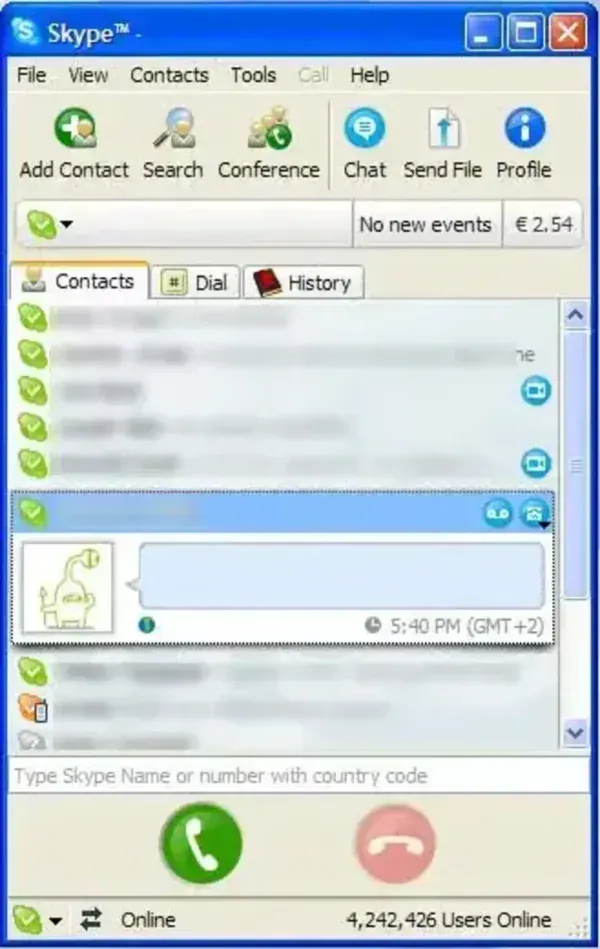
Skype is a registered trademark of Skype Limited. This making skype portable version method was originally created by Rob Loach. It provides a clever workaround to run Skype without installation, making it ideal for those who use shared or public computers.
Steps to Make Skype Portable
- Download Rob's PortableSkype.zip and extract it to your USB flash drive.
- Download the official Skype installer and install it on your PC (temporarily).
- Navigate to the Skype installation folder, typically found at C:Program FilesSkypePhone.
- Copy Skype.exe from that location to the Skype folder on your USB device (where you extracted PortableSkype).
- Run Skype portably by launching PortableSkype.exe from the USB drive.
Optional: Removing Skype from Your PC
If you'd like to remove Skype after setting up the portable version:
- Click Start, then Run
- Type APPWIZ.CPL into the Run box and click OK
- Find Skype in the list, and choose to uninstall it
Note: While Skype does not officially support portable use, this method has proven effective for many users who need mobility and flexibility without leaving behind installed software.
Disclaimer: Skype's terms of service and update mechanisms may change over time. Ensure you're compliant with current terms and keep the software updated manually when needed.
