Lupo PenSuite is a powerful and completely free suite of portable applications and USB games for Windows. It includes over 180 carefully selected tools that run directly from a USB flash drive or external hard disk, no installation required. Whether you're troubleshooting PCs, working on-the-go, or just want flexibility across devices, this toolkit brings your favorite software wherever you go.
What Is Lupo PenSuite?
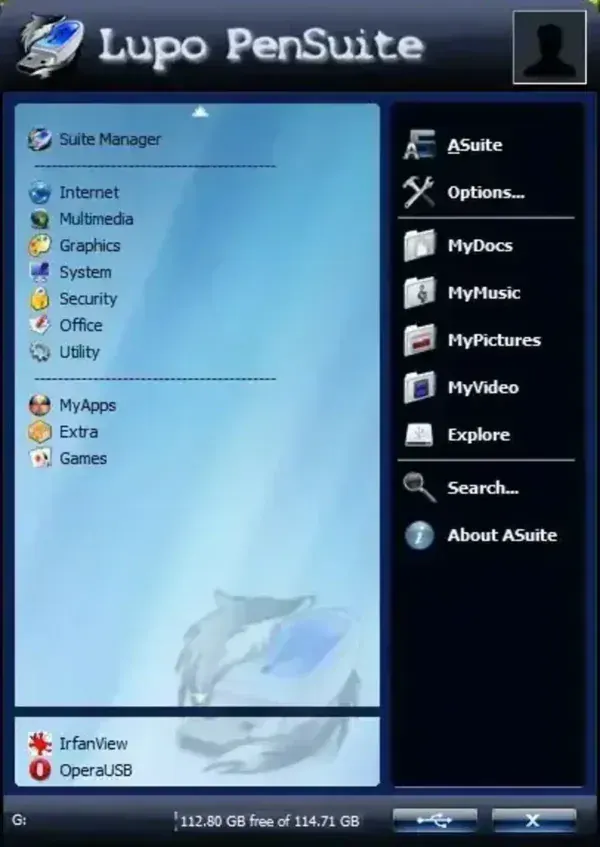
Created by Lupo73, this all-in-one software collection turns any portable storage device into a mini-PC environment. It comes preloaded with essential applications for office work, system maintenance, multimedia, internet browsing, file management, and even games, all without leaving a trace on the host computer.
Why Use This Portable Suite?
This lightweight, plug and play quick launcher portable start menu and complete software platform helps users stay productive from any Windows machine. Whether you're a student using lab computers, a digital nomad, or a support tech, this collection makes your essential apps instantly accessible.
- 180+ Portable Apps & Games: Covering everything from office tools and media players to FTP clients and system utilities.
- No Installation Needed: Everything runs directly from a USB stick, external hard drive, or cloud-synced folder.
- Simple App Launcher: Built with the user-friendly ASuite menu for fast navigation.
- Fully Customizable: Add, remove, or swap apps to create your perfect portable toolbox.
- Free & Open Source-Friendly: Most apps are freeware or open source, no licensing headaches.
- Regular Updates: Maintained with occasional updates to core apps and system components.
Popular Applications Included
Here are just a few of the trusted apps bundled in Lupo PenSuite:
- 7-Zip: High-ratio file compression utility
- Audacity: Multi-track audio recording and editing
- CCleaner: System cleanup and optimization
- eMule: Peer-to-peer file sharing tool
- FileZilla: FTP/SFTP client for secure file transfers
- Firefox & Opera: Portable versions of leading web browsers
- Foxit Reader: Lightweight PDF viewer
- GIMP: Open-source Photoshop alternative
- IrfanView: Versatile image viewer and editor
- Notepad++: Powerful text/code editor
- Pidgin: Multi-network instant messaging client
- Thunderbird: Full-featured email application
- µTorrent: Lightweight BitTorrent downloader
- VLC Media Player: Plays virtually any audio/video format
How to Use It from a USB Drive
- Visit the official download page.
- Choose between the Full or Lite version, depending on your space.
- Extract the contents to your USB flash drive or external HDD.
- Launch ASuite.exe to start using your portable software.
- Open any app directly, no system install, no registry mess.
Who Is It For?
- IT Pros: Carry diagnostics, recovery tools, FTP clients, and utilities
- Students: Access productivity tools on shared campus machines
- Remote Workers: Maintain your workflow anywhere, with or without Wi-Fi
- Privacy-Focused Users: Use browsers or media players without leaving data traces
Specs & Download Info
- Website: Project Page
- Developer: Lupo73
- Size (Full Version): ~573 MB extracted
- License: Freeware / Open Source
- Supported OS: Windows 7, 8, 10, 11
- Category: Portable Software Suite
- Rating: 4 Star
- Downloading: Lupo PenSuite Download
Lupo PenSuite Alternatives
While this suite is a great all in one solution, a few other stand alone software platforms with portable start menus or quick launchers may suit some people's specific needs better:
- PortableApps Suite - An established platform with a broader selection and integrated auto-update functionality.
- LiberKey - A streamlined alternative, known for its small footprint and essential app focus.
Comparison Table
| Feature | Lupo PenSuite | PortableApps Suite | LiberKey |
|---|---|---|---|
| Number of Apps | 180+ | 300+ | 100+ |
| Customizable | Yes | Yes | Yes |
| App Categories | Office, Media, System, Internet, Games | Office, Media, Dev Tools | Office, Media, Tools |
| Launcher Included | Yes (ASuite) | Yes (PortableApps) | Yes (LiberKey) |
| Auto Updates | No | Yes | Yes |
| Cross-Platform | No | Partial (via Wine) | No |
| Lightweight | Moderate | Moderate | Very Lightweight |
Final Thoughts
Whether you're looking to troubleshoot, work remotely, or just want freedom from bloated installs, this portable suite delivers a complete, self contained toolbox for Windows users. While it may not offer as many bells and whistles as PortableApps, it's refreshingly simple, quick to set up, and loaded with everything from office tools to media players and games.
Looking for more stand alone portable apps and USB games to fill your flash drive? Explore our full collection!
