KiTTY Portable: A feature rich portable SSH client: KiTTY is a free, open source TTY SSH, Telnet, and Rlogin client designed for Windows operating systems. As a fork of the widely used PuTTY client, it introduces enhanced features and functionalities tailored to meet the needs of advanced users and system administrators. Its portability allows you to carry your SSH client and settings on a USB drive, making it a convenient tool for professionals on the go.
KiTTY Portable | TTY SSH Client for Windows
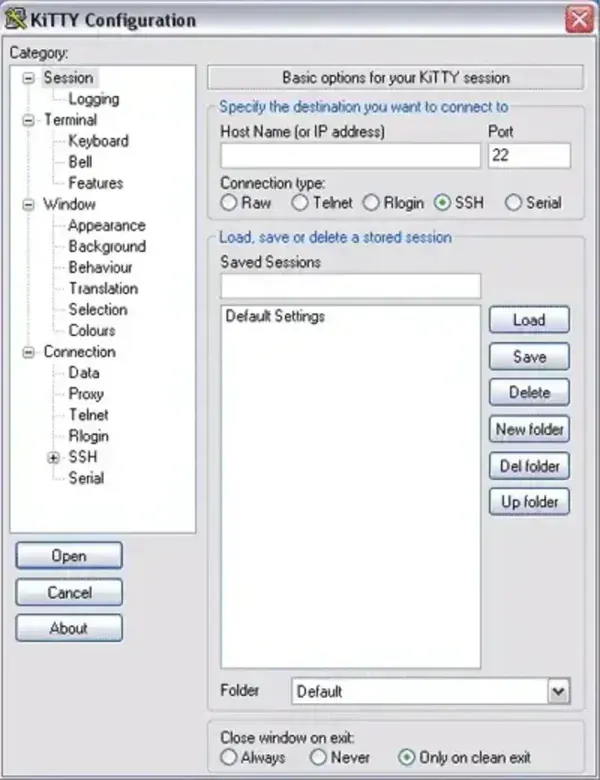
This robust SSH tool supports numerous features, including session filtering, session launcher, predefined command shortcuts, automatic login, quick duplicate session start, transparency settings, and much more. With KiTTY, managing remote systems is faster, easier, and more secure. It enhances the capabilities of PuTTY by adding features designed to streamline remote server management. Here are some of its standout features:
- Portability: Carry KiTTY on a USB drive and use it without leaving traces on the host system.
- Session Filtering: Quickly locate specific sessions by applying filters.
- Session Launcher: Launch sessions with a single click for faster access.
- Predefined Commands: Create shortcuts for frequently used commands.
- Automatic Login: Save credentials for seamless logins.
- Session Icons: Assign individual icons to sessions for easy identification.
- Transparency: Customize the transparency of the terminal window for a modern look.
- Rollup Feature: Minimize the KiTTY window to a single title bar for convenience.
- Quick Duplicate Sessions: Start a duplicate session in just one click.
- Lightweight: Despite its extensive features, it remains fast and lightweight.
KiTTY is perfect for a wide range of users who require a reliable and portable SSH client. Whether you are a system administrator managing multiple servers, a developer needing quick access to remote environments, or a network engineer troubleshooting on the go, KiTTY's robust feature set caters to your needs. Its ability to save session configurations and credentials securely makes it a must-have for professionals who value efficiency and convenience. Additionally, KiTTY is an excellent choice for educational use, allowing students and instructors to simulate real-world server management scenarios in a secure and portable environment.
As an open-source project, KiTTY benefits from an active community of users and contributors who continuously enhance its functionality. The availability of online documentation, forums, and tutorials ensures that users can troubleshoot issues or explore advanced features with ease. The community-driven approach also fosters trust, as the source code is openly accessible for review and improvement.
With these additional benefits, KiTTY stands out as a top choice for anyone seeking a modern, portable SSH solution.
How to Download, Install, and Run KiTTY Portable
Follow these simple steps to set up and run KiTTY Portable on your USB device:
- Create a folder named KiTTY on your USB device.
- Download the kitty_portable.exe file and move it to the folder.
- Download the custom kitty.ini file and move it to the same folder.
- Launch the program by double-clicking kitty_portable.exe from the KiTTY folder.
Advantages of Using a Portable KiTTY
A Portable KiTTY is ideal for users who demand more from their SSH client. Here's why it stands out:
- Enhanced Usability: Features like session filtering, shortcuts, and automatic login save time and effort.
- Customizable: Adjust transparency, assign session icons, and set up predefined commands for a personalized experience.
- True Portability: Run KiTTY Portable from any Windows machine without installation, keeping all your configurations intact.
- Lightweight and Fast: Despite its feature set, KiTTY remains efficient and doesn't burden system resources.
- Open Source: Transparent and secure, with a supportive community for ongoing improvements.
Why Choose KiTTY Over PuTTY?
While PuTTY is a reliable and time-tested SSH client, KiTTY takes it a step further by adding features tailored for advanced users. The enhanced session management, portability, and customization options make it an excellent choice for professionals who need more flexibility and efficiency in their workflow.
KiTTY Portable Specifications
- Author's Website: Official Project Page
- License: Open Source
- Operating System: Windows 11, 10, 8, 7
- Price Currency: USD
- Price: $0 Free
- Application Category: UtilitiesApplication, TTY Client
- Editor's Rating: 5 Star
Conclusion
KiTTY is a powerful and versatile SSH client that builds on the foundation of PuTTY to deliver a feature-rich and portable solution. Whether you're a system administrator, developer, or network engineer, KiTTY offers tools and enhancements to simplify your remote management tasks.
Download KiTTY Portable today and experience a modern, portable SSH client packed with advanced features.
