IE History View is a free portable USB tool that allows you to display the URLs recently visited using the Internet Explorer web browser, including local paths. It reads this information directly from the history file stored on your PC. The tool is especially useful for system administrators, IT professionals, or anyone who needs to monitor browser activity.
IEHistoryView - Internet Explorer Visited History List
Below is a screenshot demonstrating how IE History View displays visited URLs, along with options to save or delete entries:
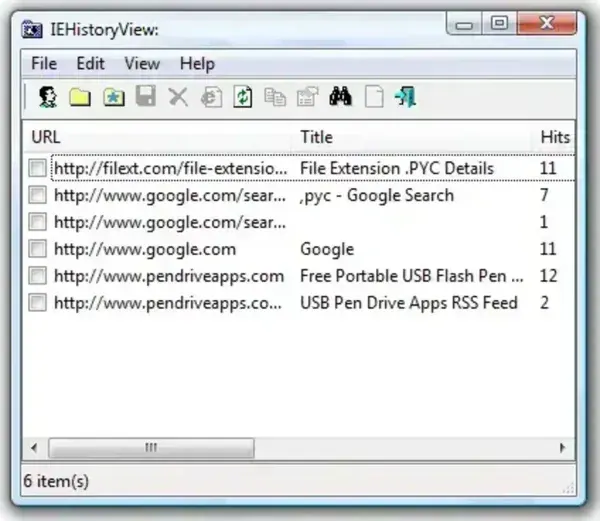
With IE History View, you can also:
- View visited URLs of other user profiles if you have permission to access their history folders.
- Access the visited URL list from another computer remotely.
- Save the list of URLs into text, HTML, or XML files for record-keeping or analysis.
- Delete specific entries or clear the entire history for privacy.
Features
- Portable – No installation required; can run from a USB drive.
- Displays complete URL history including local files.
- Supports remote access to other computers' history files.
- Export functionality in multiple formats: TXT, HTML, XML.
- Delete history entries selectively or entirely.
Specifications
- Author's Website: nirsoft.net
- License: Freeware
- Rating: 4 Star
- Supported OS: Windows
- Download: Grab IE History Viewer HERE
IE History View is an ideal tool for anyone needing quick access to Internet Explorer browsing history without installing heavy software. Its portability and export options make it very versatile for personal or professional use.
