MultiHasher is a File Hash Generator or Checksum Calculator. Offered as portable freeware, it can be used to validate, check or create MD5, SHA-1, CRC32, SHA-256, SHA-384, SHA-512 hashes or checksums. The tool supports drag and drop functionality, can be used to calculate hash values for multiple files at ince, and offers unicode support.
MultiHasher | Hash Generator | Checksum Checker
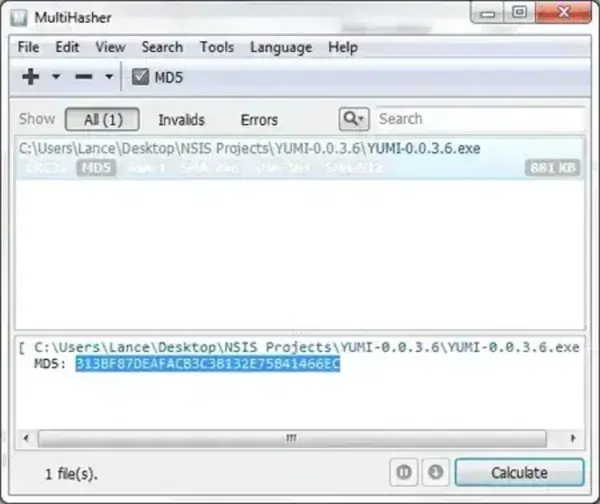
MultiHasher is a freeware file hash calculator tool that allows users to calculate hash values for files and text strings. Here are some of its features:
- Multiple Algorithms: Supports various hashing algorithms, including CRC-32, MD5, RIPEMD-160, SHA-1, and SHA-2. Users can choose the algorithm that best suits their needs.
- Multiple Files Support: It enables users to calculate hash values for multiple files simultaneously. Users can add or remove files to the calculation queue even while the calculation is in progress.
- Text Hashing: It can calculate the hash of a text string. It supports a wide range of Unicode encodings, including big and little-endian byte sequences.
- Windows Integration: This tool offers integration with Windows Explorer through a context menu option, making it convenient to access and use directly from the file manager.
- VirusTotal Support: The checksum tool can query the VirusTotal database, allowing users to check the hash of files against their database for potential malware detection. It also supports uploading new files to VirusTotal directly from the user interface.
- Localizable User Interface: It is offered in multiple languages, making it accessible to users from different regions. Supported languages include English (UK and US), Portuguese (Brazil and Portugal), Dutch, Spanish, Russian, French, Italian, Greek, Polish, Turkish, and Korean.
- Other Features: This checksum checker tool provides additional features such as hash file verification for various hash file formats (MHX, SFV, FCIV, MD5Sum, etc.), support for NT file namespace, partial file calculation, drag-and-drop support, and the ability to pause or cancel hash calculations.
It can be a valuable tool for verifying the integrity of files, comparing file versions, and checking for potential malware using VirusTotal integration. Users who require file hashing capabilities with multiple algorithms and language options may find it especially useful.
Specifications and Download
- Authors Website: Project Page
- Developer: Created by abelhadigital
- Extracted Size: 4.56 MB
- License: Freeware
- Supported OS: Windows XP, 7, 8, 10, 11
- Rating: 4 Star
- Downloading: You can get this Hash Checker Here:
Download MultiHasher
Frequently Asked Questions about MultiHasher
What is MultiHasher?
A free, portable file hash generator and checksum calculator. It supports multiple hashing algorithms and can validate, check, or create hashes like MD5, SHA-1, CRC32, and SHA-256.
Which hash algorithms does MultiHasher support?
It supports CRC-32, MD5, RIPEMD-160, SHA-1, and the SHA-2 family (SHA-256, SHA-384, SHA-512).
Can MultiHasher hash multiple files at once?
Yes, it supports multi file processing. You can calculate hash values for several files simultaneously and even modify the queue while calculations are running.
Does MultiHasher support drag and drop?
Yes, you can drag and drop files directly into the interface for easy hash generation.
Can it hash text strings as well?
Yes, it allows users to generate hashes for custom text strings. It supports Unicode encoding including both big and little endian formats.
Is VirusTotal integration available?
Yes, you can query the VirusTotal database to check file hashes for potential malware. You can also upload new files directly from within the tool.
Which operating systems are supported?
It is compatible with Windows XP, 7, 8, 10, and 11.
Is MultiHasher free?
Yes, it is offered as completely free portable software under a freeware license.
Can I use MultiHasher in different languages?
Yes, the interface supports multiple languages including English, Portuguese, Spanish, Dutch, Russian, French, Italian, Greek, Polish, Turkish, and Korean.
Where can I download MultiHasher?
You can download it from the official project page or directly via this download link.
MultiHasher Final Thoughts
Overall, MultiHasher stands out as a compact yet powerful tool for file hash generation and checksum verification. Its robust support for multiple hashing algorithms and the ability to process numerous files at once make it an invaluable utility for ensuring file integrity. With features like drag and-drop support, seamless Windows Explorer integration, and even VirusTotal connectivity for an extra layer of security, this utility proves to be both versatile and simple to use. Lightweight and portable, this freeware solution is ideally suited for users seeking a reliable way to verify file authenticity, whether for routine backups or more advanced security checks.
