In today's digital age, we often juggle different file formats. Whether it’s a locked PDF or an editable Word file, having the flexibility to switch between them is essential. A free offline PDF to Word converter provides a practical solution for editing documents without relying on Internet-based tools or paid software.
Unlike online PDF converters that require uploading files to third-party servers, this Free PDF to Word Converter works entirely offline and can be used as a portable application. This makes it especially useful for privacy-conscious users, restricted work environments, and situations where Internet access is limited or unavailable.
Convert PDF to Word (.DOC .RTF) Offline for Free
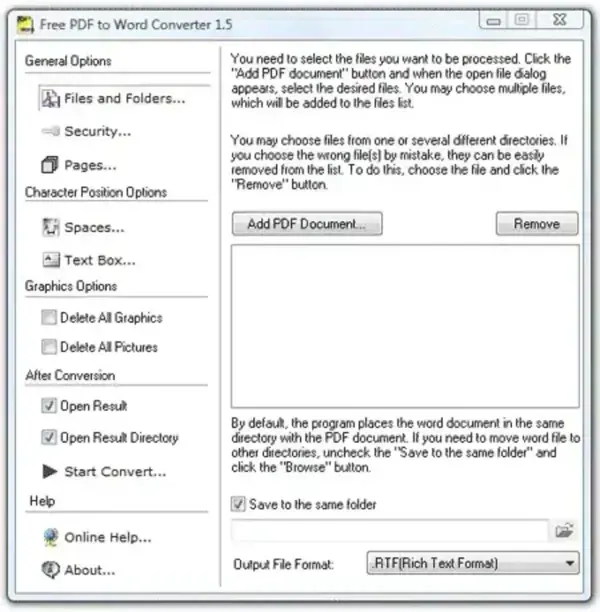
This lightweight Windows utility allows you to convert PDF files into editable Microsoft Word documents (.DOC or .RTF) with just a few clicks. Once converted, files open directly in Microsoft Word, allowing you to edit text, images, and layout normally.
Because all processing is done locally on your computer, this tool avoids common limitations of online PDF converters such as file size caps, daily conversion limits, slow uploads, and privacy concerns.
What Is a PDF to Word Converter?
A PDF to Word converter is a software application that extracts content from a PDF file and saves it in an editable Word format. This is especially useful when the original source document is unavailable and changes need to be made to the content.
An offline PDF to Word converter performs this process entirely on your system, ensuring faster conversions and keeping your documents private.
Why Use an Offline PDF to Word Converter?
Most free PDF converters available today are browser-based tools that require you to upload documents to external servers. While convenient, this approach is not always suitable for sensitive or large files.
Using an offline converter offers several advantages:
- No Internet connection required
- No document uploads or cloud processing
- Better privacy for confidential files
- No file size or daily usage limits
- Reliable performance even on slow connections
For users who frequently work with personal, academic, or business documents, an offline PDF to Word converter remains a safer and more dependable option.
Key Features
The Free PDF to Word Converter combines simplicity with broad format support, making it suitable for everyday document conversion tasks.
- Freeware with no subscriptions or hidden costs
- Works completely offline
- Converts PDF to Word (DOC and RTF)
- Also exports PDF files to HTML, Excel (XLS), TIFF, and JPEG
- Preserves fonts, images, layout, and formatting
- Supports many encrypted PDF files
- Compatible with modern versions of Microsoft Windows
Portable PDF to Word Converter for USB Use
Although installed like a standard Windows application, this converter can easily be used as a portable PDF to Word converter. Once installed, the program folder can be copied to a USB flash drive and run directly without installation.
This makes it ideal for technicians, students, and professionals who need a reliable document conversion tool across multiple computers.
Specifications
- Author’s Website: Archived Project Page
- License: Freeware
- Supported OS: Microsoft Windows
- Tested On: Windows 10 & Windows 11
- Rating: ⭐⭐⭐⭐ (4/5)
How to Make This Free PDF to Word Converter Portable
- Download PDF to Word Converter
- Install the program on your PC
- Copy the folder
C:Program FilesFree PDF to Word Converterto your USB drive - Run
PDF2Word.exedirectly from the USB drive
Note: After copying the folder, the software can be uninstalled from the computer. It will continue to run normally as a portable application from the USB drive.
Frequently Asked Questions (FAQ)
Is this PDF to Word converter really free?
Yes. The software is completely free to use with no subscriptions, time limits, or hidden fees.
Does it work offline?
Yes. All conversions are performed locally on your computer without an Internet connection.
Is it safe for sensitive documents?
Yes. Files are never uploaded to external servers, making it suitable for confidential PDFs.
What formats does it support?
PDF files can be converted to DOC, RTF, HTML, XLS, TIFF, and JPEG formats.
Can it be used as a portable app?
Yes. The application can be copied to a USB flash drive and run without installation.
Final Take on this Free PDF to DOC or RTF Conversion Tool
This free offline PDF to Word converter much like First PDF, makes for an excellent choice for users who value privacy, portability, and reliability. While it does not offer internet based cloud based features, it excels at fast local conversions without Internet access, accounts, or the cost of subscriptions.
For anyone looking to convert PDFs into editable Word documents on Windows (especially in offline or portable scenarios) this tool remains a practical and dependable solution.
