Norton Power Eraser is a free malware removal tool. You can use this tool to detect and remove deeply embedded Malware or Crimeware, as well as other threats your Antivirus Software Application might miss. Using their most aggressive scanning technology, it detects threats very quickly.
Additional options include a rootkit scanner along with the ability to scan networked drives. You also have an option to undo a fix if you later encounter problems with the removal.
Norton Power Eraser - Malware Remover
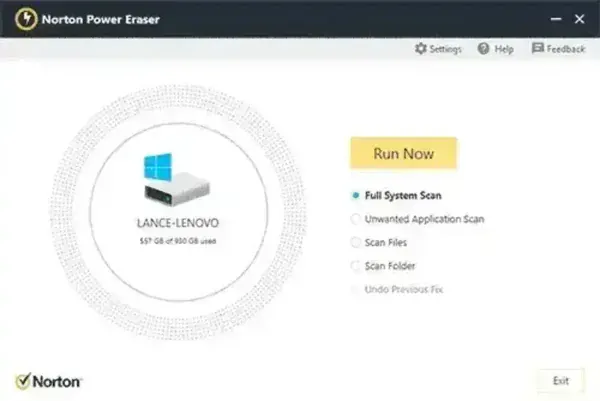
Norton Power Eraser is designed to be a lightweight yet powerful malware scanner that aggressively detects and removes threats. Unlike traditional antivirus programs, it focuses on deep scans to eliminate stubborn infections that may be missed by other security software.
Key Features
- Aggressive Malware Detection: Utilizes advanced scanning technology to detect and remove deeply embedded malware and crimeware.
- Rootkit Scanner: Helps identify and remove hidden rootkits that may compromise system security.
- Scans Networked Drives: Allows you to check and clean external or networked storage devices.
- Undo Feature: If a legitimate program is mistakenly flagged and removed, you can restore it with the undo option.
- No Installation Required: A portable application that runs without needing to be installed, making it convenient for emergency malware removal.
- Compatible with Other Antivirus Software: Can be used alongside existing security software without conflicts.
How to Use Norton Power Eraser
- Download: Get the latest version from the official website: Norton Power Eraser Download.
- Run the Application: Since it's a portable tool, simply launch the executable file.
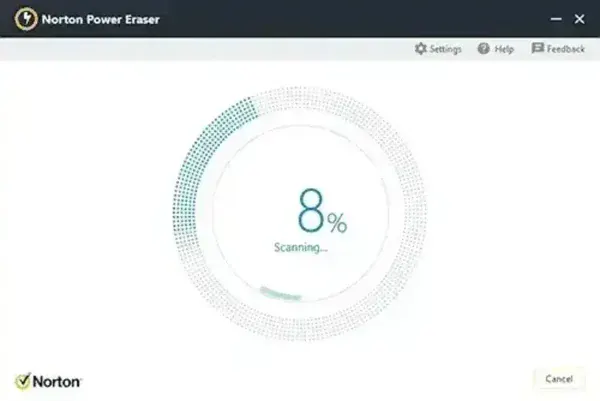
Scanning and Removing Malware - Perform a Scan: Click on "Scan for Risks" to start detecting potential threats.
- Review Detected Threats: Carefully examine the results, as some may be false positives.
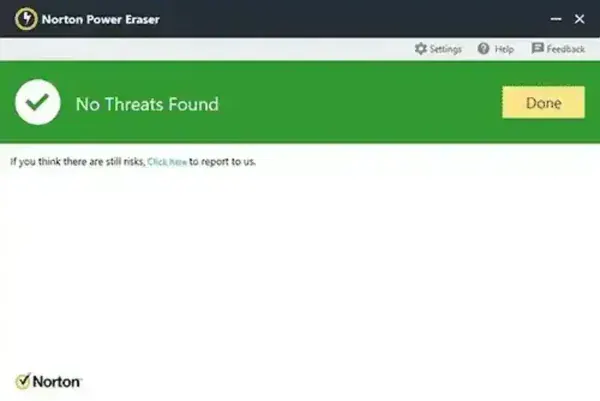
NPE Malware Scan Finished - Remove Threats: If you're certain about the threats detected, allow the tool to remove them.
- Restart Your Computer: Some removals may require a system reboot to take effect.
- Undo Fix (if needed): If a legitimate program was removed, you can restore it using the "Undo Previous Fix" option.
Performance and Effectiveness
Norton Power Eraser is particularly effective against persistent threats such as scareware, rogue security software, and other aggressive malware types. However, due to its aggressive nature, it may flag legitimate programs as malware. This is why it's essential to review scan results carefully before removing anything.
Potential Drawbacks
- False Positives: Some harmless applications may be mistakenly flagged as threats.
- Limited Features Compared to Full Antivirus Suites: While powerful for malware removal, it does not offer real-time protection.
- Not Available for macOS or Linux: Windows-only software.
Specifications and Downloading
- Author's Website: Norton Power Eraser (Official Site)
- Developer: NortonLifeLock, Inc.
- Supported Operating Systems: Windows 11, 10, 8, 7, Vista, XP
- License: Freeware
- File Size: 13.2 MB
- Rating: 4 Star
- Download Link: Download Norton Power Eraser
Final Verdict
Who should use Norton Power Eraser? If you're dealing with stubborn malware infections that traditional antivirus software fails to remove, this tool is a great choice. It's also a valuable addition to any security toolkit for quickly diagnosing and removing potential threats.
However, it should be used with caution due to its tendency to flag legitimate software. As a secondary malware removal tool, it complements existing antivirus software rather than replacing it.
