Driver Backup is a Free and Portable Driver Saving Tool that helps you quickly back up your hardware device drivers on any Windows PC. This makes it extremely useful when reinstalling Windows, performing system maintenance, or preparing for a full system format. While the tool is completely portable and requires no installation, it does require the Microsoft .NET 2.0 Framework to run.
Save Drivers with Driver Backup
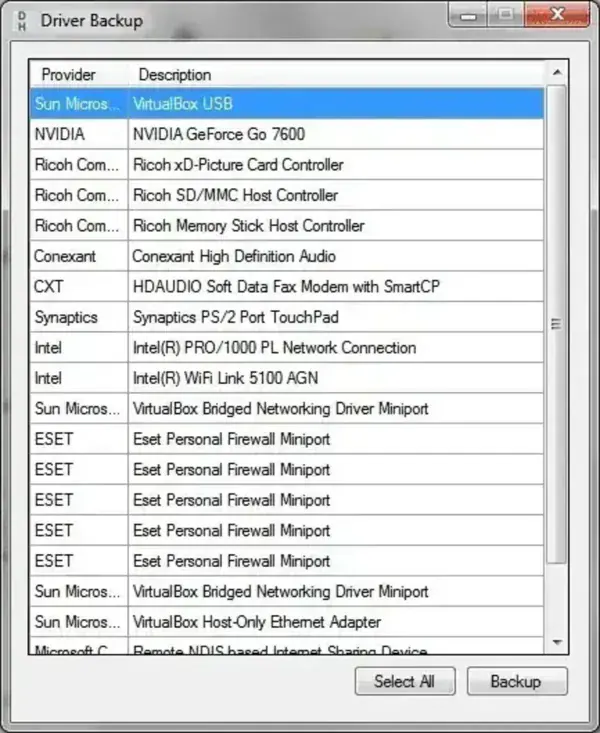
Creating a backup of your installed device drivers is an important step in protecting your system. Drivers allow your hardware (including your motherboard, graphics card, wireless adapter, audio device, and USB components) to function correctly. A missing or outdated driver can cause performance issues, hardware failures, or network problems.
Backing up drivers becomes especially valuable when:
- You are about to format your computer.
- You plan to reinstall or upgrade Windows.
- You want to migrate your system to a new PC or drive.
- You are troubleshooting hardware issues.
- Your system manufacturer no longer provides certain older drivers.
Driver Backup provides an easy and lightweight way to safeguard your drivers without installing bulky utilities. This particular backup tool for saving hardware drivers operates very similarly to the other reviewed DriverBackup! utility, making it a great alternative option for users looking for something extremely small, simple, and open source.
Notable Features of Driver Backup
Driver Backup is a simple yet powerful driver management utility packed into a tiny 40KB executable. Despite its small size, it offers the essential functions needed to save and restore drivers safely.
- Portable & Lightweight – At only 40KB, the program requires no installation and can be run directly from a USB flash drive or portable apps collection.
- Easy Driver Backup & Restore – Quickly scan and save all installed drivers so you can restore them later with minimal effort. This is especially useful after reformatting Windows.
- Open Source – Fully free and open source, giving users transparency, security, and the ability to inspect or modify the code.
- Supports Multiple Windows Versions – Compatible with Windows 11, Windows 10, Windows 8, Windows 7, and XP.
- Batch Processing – Allows backing up multiple drivers at once, which saves time for technicians and IT users.
- Standalone EXE – No installation wizard, registry entries, or bloat. Just run the EXE and start backing up your drivers immediately.
- Saves Backup in an Organized Format – Driver files are stored in a clean, structured folder layout to make restoration fast and easy.
- Ideal for Technicians & Portable App Users – Because it’s so tiny and portable, it is perfect for USB repair kits, emergency toolkits, and portable app collections.
Why Use a Portable Driver Backup Tool?
Using a portable driver backup tool offers several advantages over larger commercial driver managers:
- No installation required - perfect for techs working on multiple Windows machines.
- No bundled software or ads - unlike many free driver tools.
- Fully offline - works without internet access, ideal for broken network drivers.
- Predictable and transparent - you can see exactly what files are being backed up.
With Windows updates sometimes replacing stable drivers or dropping older hardware support, having your own backup ensures you always have access to the original, working versions.
Specifications and Download
- File Size: 40 KB
- Author’s Website: Project Page
- Developer: Originally created by Dave Hope
- License: Open Source
- Supported OS: Windows 11, 10, 8, 7, XP
- Rating: 4 Star
- Downloading: Grab this device driver backup utility here: Driver Backup Download
Final Take on this Free Windows Driver Backup Tool
Keeping a backup of your device drivers is a crucial step in maintaining a smooth, stable, and hassle-free computing experience — especially when performing hardware upgrades, reinstalling Windows, or preparing for unexpected failures.
Driver Backup offers a lightweight, open-source, and highly portable solution for quickly saving and restoring drivers with almost no configuration required. Its tiny size, simple interface, and reliable functionality make it ideal for both casual users and technicians who want a dependable, no-frills backup tool.
The only notable limitation is its requirement of the Microsoft .NET 2.0 Framework, which may not be preinstalled on all modern systems. However, once available, the tool runs flawlessly and does exactly what it promises.
Overall, Driver Backup is a valuable addition to any portable tools collection and a must-have utility for Windows users preparing for a system reinstall, migration, or troubleshooting session. Download it today and ensure your important drivers are always safely backed up and easy to restore.
