DriverGrabber is a lightweight, portable Windows utility designed to help users easily create a driver backup of essential third party system drivers. Whether you're planning to reformat or reinstall Windows, this tool ensures you have all the necessary hardware-specific drivers ready for reinstallation, saving you the hassle of searching for them manually after setup.
DriverGrabber | Portable Windows Driver Backup Utility
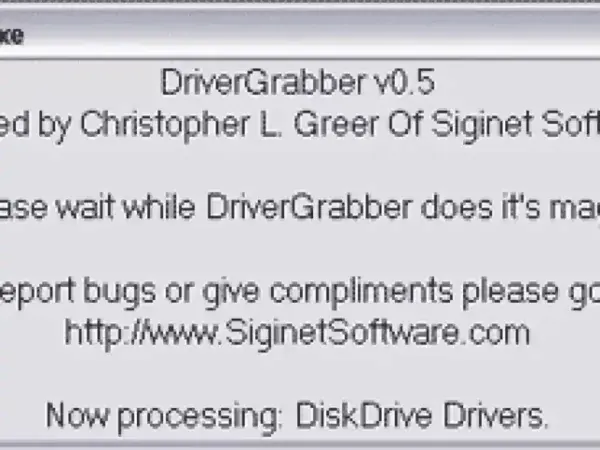
DriverGrabber is a simple yet powerful solution for backing up third-party drivers from an existing Windows installation. It scans the system for installed device drivers and then copies them into a dedicated Drivers directory located in the same folder as the program executable. This makes it easy to retrieve or restore drivers in the future without needing internet access or installation discs.
Why Use DriverGrabber to Backup Windows Drivers?
- Portable: No installation required, just unzip and run.
- Fast and Efficient: Automatically extracts all third-party drivers.
- Offline Driver Storage: Great for system administrators or technicians working in offline environments.
- Prevent Driver Loss: Avoid post-install headaches after formatting your PC.
How to Use DriverGrabber to Backup Drivers
- Download the tool and extract it using 7-Zip or another archive utility.
- Navigate to the extracted folder and run the
DriverGrabber.exefile. - The tool will automatically detect installed third-party drivers and save them into subfolders in a
Driversdirectory.
Use Cases for Driver Backup
- Before reinstalling or upgrading your version of Windows.
- When working on systems with no internet access.
- To quickly reinstall device drivers without downloading them again.
- As part of a regular PC maintenance or recovery plan.
Specifications and Downloading
- Author Website: siginetsoftware.com
- Developer: Christopher L Greer (Siginet Software)
- License: Freeware
- Rating: 4 Star
- Supported OS: Windows
- Download: Click here to download DriverGrabber
Frequently Asked Questions
Here are some commonly asked questions:
Is DriverGrabber compatible with Windows 10 and Windows 11?
Yes, this free driver backup software is compatible with most modern versions of Windows, including Windows 7, 8, 10, and 11. It focuses on backing up third-party drivers and is especially helpful for older systems or hardware requiring specific drivers post-reinstall.
Does it require installation?
No, it is completely portable. You simply download the ZIP file, extract it using a tool like 7-Zip, and run the executable. No installation or system modification is needed.
Can I use it on a system that won't boot?
Unfortunately, it requires the system to be booted into Windows in order to detect and back up drivers. For non-bootable systems, consider using recovery tools or creating backups in advance.
Does this program also restore drivers?
No, it does not have an automated restore function. However, you can manually reinstall drivers by pointing Windows Device Manager to the backup folder during driver installation.
What types of drivers does it back up?
This driver backup utility backs up all third party device drivers currently installed on your system. This includes audio, video, network, chipset, printer, and other hardware-specific drivers. It does not back up Microsoft-signed system drivers.
Where does DriverGrabber store the backup files?
All backed up drivers are saved in a "Drivers" subfolder located in the same directory as the program executable. Each driver is stored in its own organized subfolder, making it easy to find and reuse later.
Is it free to use?
Yes, it is completely freeware. It was developed by Christopher L Greer of Siginet Software and can be freely downloaded and used for personal or professional purposes.
Is it safe to use?
Yes, it should be safe to use. It does not modify system files or settings. It only reads and copies driver files from your system for backup purposes. As always, be sure to download it from a reputable source.
Related Tools and Resources
Final Thoughts
If you're looking for a simple and effective way to backup Windows drivers before reinstalling your system, DriverGrabber is a must-have portable utility. It helps ensure that you won't lose access to crucial third-party drivers, saving time and effort during system recovery. Best of all, it's lightweight, easy to use, and completely free.
Don't wait until it's too late, create a driver backup today and be prepared for any system reinstall or upgrade scenario.
