CPU Stability Test is a free processor or CPU tester. This CPU benchmark tool can be used as a CPU torture test to check the stability of a computer system. Enabling you to fix PC hardware problems before they potentially become catastrophic and cause data loss.
Processor CPU Tester | CPU Stability Test
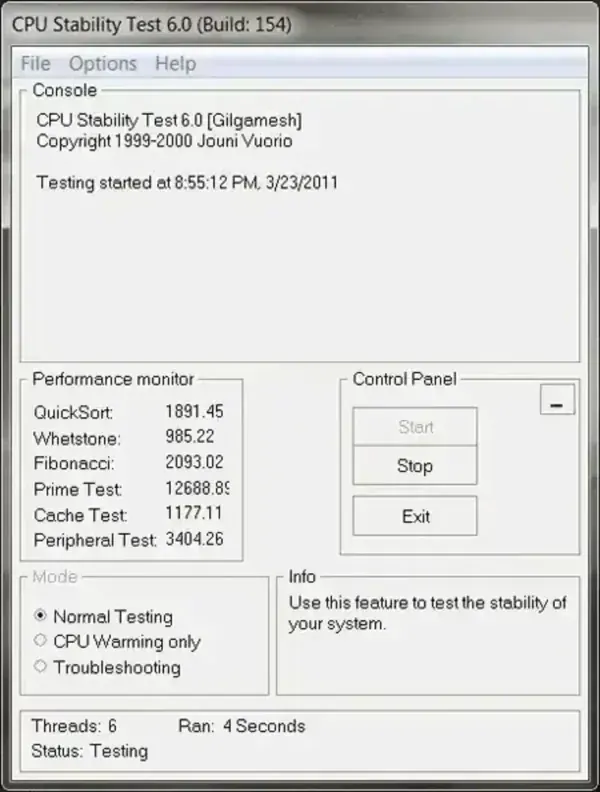
CPU Stability Test is a tool made to stress test various components of a computer system, including the CPU, hard disks, RAM, caches, and motherboard sections. The software utility works by performing various CPU tests. Available test options include normal testing, CPU warming only, and troubleshooting.
The software can be stored and run entirely from a portable USB flash drive or other removable device. So you can take it with you to use wherever you are. Here's a breakdown of its main features:
- Multi Thread CPU Testing: The program is capable of running multiple threads simultaneously. This is important for stress testing as it allows the tool to push the CPU to its limits by utilizing multiple cores or threads.
- Supports Multi Processor Systems: Compatible with computers that have more than one CPU or processor. It can take advantage of testing the processing power provided by multiple CPUs.
- Error (and CRC) Checking: The tool checks for errors during the stress test. CRC (Cyclic Redundancy Check) is a method used to detect errors in data during transmission or storage.
- Supports MMX: MMX (MultiMedia eXtensions) is a set of instructions added to Intel's processors to enhance multimedia performance. It can use these instructions for improved performance during multimedia related testing tasks.
- Automated Crash Handling: The program can automatically handle crashes that may occur during the stress test. It also keeps track of the number of crashes, providing information on system stability.
- Stability Rating: This feature provides a stability rating for your system based on the stress test results. It helps users understand how well their system can handle intense workloads and whether any overclocking has affected stability.
- Disables the Screen Saver: During a stress test, it's essential to keep the system active and prevent the screen saver from interrupting the test. Disabling the screen saver ensures continuous testing without interruptions.
In summary, this CPU tester is valuable for users who want to assess the stability of the processor in their computer system, especially when overclocking the CPU. It helps identify potential issues with the CPU, RAM, hard disks, and other components under heavy load conditions.
CPU Tester Specifications | Official Site | Download Link
- Authors Website: http://www.jv16.org (No longer active)
- Developer: Originally created by Jouni Vuorio
- Release Date: First released in 2002
- Extracted File Size: 728 KB
- License: Freeware
- Supported OS: Windows
- Downloading: You can get this free CPU testing tool here:
CPU Tester Download
