Portable Feedreader is a feed aggregator. This free tool that can be used to automatically downloads updates aka Feeds from your favorite Web sites enabling you to keep track of the sites latest podcasts, entries and posts via smart feeds. The reader supports both ATOM and RSS formats and features a simple, easy to learn user interface.
Feedreader
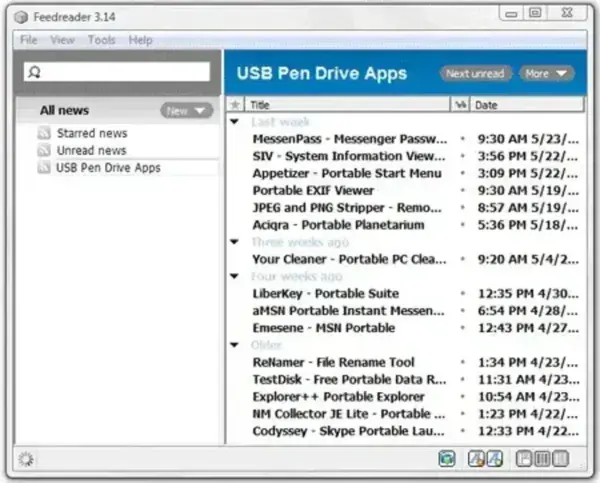
Feedreader is a robust and highly functional personal aggregation solution for reading and organizing syndicated web content.
Key features of this software include:
- Automated Feed Updates: Automatically downloads updates from your favorite websites, eliminating the need for constant monitoring.
- Smart Feed Capability: Users can create smart feeds by entering keywords or phrases related to their interests, and Feedreader monitors articles for those topics.
- Intelliupdate Feature: Uses a powerful algorithm to learn the update frequency of each feed and triggers updates only when needed.
- Enclosure and Podcast Support: Automatically downloads enclosures and podcasts attached to articles.
- Tagging and Organization: Users can tag articles for more intuitive organization, create nested folders, and have full support for Unicode and secure SSL connections.
- Performance: Designed to handle high volumes of feeds efficiently and starts up and shuts down quickly to avoid impacting desktop performance.
- Compatibility: Supports all mainstream feed formats and works on any computer running Windows 2000 or higher.
- User Interface Customization: Utilizes a user friendly interface with different view modes. Advanced filtering features for converting normal feeds into smart feeds. Full customizability to meet specific information needs.
- Freeware and Open Source: Free with no hidden fees, spyware, or adware. Available as an open source package for users who wish to view and modify the source code.
Feedreader Specifications | Official Site | Download Link
- Authors Website: Project Page
- License: Freeware
- File Size: < 4 MB
- Supported OS: Windows
How to make Feedreader portable
- Download FeedReader zip file and extract the contents to a folder on your USB device.
- Create a file called feedreader.ini in the same folder
- Click the executable .exe to launch the program
